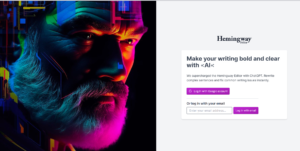What is the Hemingway Editor and What Does it Do?
The Hemingway Editor isn’t just another spellchecker. It’s an AI-powered writing coach designed to make your text bolder, clearer, and more impactful. Imagine a friendly editor highlighting complex sentences, passive voice, and unnecessary adverbs, suggesting simpler alternatives. That’s the magic of the Hemingway Editor! It analyzes your writing, pinpointing areas for improvement based on readability and clarity, pushing you towards the legendary author’s minimalist prose style.
How Does the Hemingway Editor Work?
Under the hood, the Editor utilizes natural language processing (NLP), allowing it to understand your writing’s structure and complexity. Here’s how it works:
- Feeding the Text: Paste or type your masterpiece into the Editor.
- NLP Analysis: The AI engine dissects your sentences, vocabulary, and overall flow.
- Highlighting Improvement Areas: Key areas for improvement are highlighted:
- Yellow & Red: Complex sentences, urging you to break them down or simplify.
- Green: Passive voice, encouraging you to rewrite in active voice for stronger impact.
- Blue: Overused adverbs, suggesting alternative words with more punch.
- Potential Jargon: Overused words or jargon are flagged, prompting you towards simpler, direct language.
Hemingway Editor: Features and Benefits for Sharper Writing
The Hemingway Editor is a free online tool and app that helps writers improve their clarity, conciseness, and overall readability. It utilizes AI-powered analysis to highlight areas for improvement, offering valuable features and benefits for writers of all levels. Here’s a breakdown:
Features:
- Color-coded highlights: Identify complex sentences, passive voice, overused adverbs, and potential jargon with a glance.
- Real-time suggestions: Hover over highlighted sections to see alternative phrasing and word choices, improving your writing style and vocabulary.
- Target grade level: Adapt your writing to different audiences or styles by adjusting the grade level your text should be understood at.
- Detailed statistics: Get insights on sentence length, reading time, and overall readability score to understand your writing’s strengths and weaknesses objectively.
- Free and easy to use: Access the online tool or download the app completely free, with no subscriptions or hidden costs.
- Offline functionality: Continue editing even without internet access with the downloadable app.
- Multiple document formats: Paste or upload text from various sources like .txt, .docx, or .html files.
Benefits:
- Improved readability: Simplify your writing, making it easier for your target audience to understand and engage with.
- Enhanced clarity: Eliminate ambiguity and ensure your message is clear and concise.
- Stronger voice: Reduce reliance on passive voice and overused adverbs, making your writing more impactful and direct.
- Experimentation: Try different writing styles and target audiences by adjusting the grade level.
- Data-driven insights: Track your progress and identify areas for improvement based on objective data.
- Accessibility: Craft content that caters to a wider audience by adjusting the reading level.
- Cost-effective: Enjoy all the features and benefits completely free, making it a budget-friendly writing tool.
- Convenience: Edit on the go with the offline app functionality and multiple document format support.
Overall, the Hemingway Editor is a powerful tool that can help writers of all levels become more confident and effective in their communication. By utilizing its features and benefits strategically, you can craft clearer, more impactful writing that resonates with your audience.
Weighing the Advantages and Disadvantages: Is the Hemingway Editor Right for You?
The Hemingway Editor offers a compelling package for writers seeking clarity and conciseness. But before jumping in, it’s essential to understand its strengths and limitations. Let’s dissect the pros and cons in detail:
Pros:
- Free and User-Friendly: No strings attached! Access the website or download the app without cost. The intuitive interface makes it easy to navigate for writers of all experience levels.
- Visually Engaging Feedback: Color-coded highlights instantly pinpoint areas for improvement, saving you time and effort scanning endless text.
- Improved Readability and Clarity: The Editor identifies complex sentences, passive voice, and overused adverbs, guiding you towards clearer and more concise writing that’s easier for your audience to digest.
- Encourages Conciseness and Impact: By highlighting unnecessary complexity, the Editor nudges you to tighten your writing, eliminating fluff and delivering your message with punch.
- Alternative Phrasing Suggestions: Hover over highlighted sections to see alternative wordings and sentence structures, inspiring revisions and expanding your vocabulary.
Cons:
- Not a Guarantee of Perfection: The Editor can’t magically transform your writing into a masterpiece. Originality and overall quality still depend on your creativity and critical thinking.
- Simplicity Focus: While emphasizing clarity, the Editor might sometimes be overly focused on simplicity, potentially overlooking purposeful stylistic choices or nuances in your writing.
- No Substitute for Human Expertise: Don’t expect the Editor to replace human editors or proofreaders. It can’t catch all types of errors or provide detailed feedback on grammar and style.
Beyond the Surface:
It’s important to remember that the Hemingway Editor is a tool, not a replacement for your own judgment and writing skills. Here are some key points to consider:
- Use it Strategically: Leverage the Editor’s feedback to identify areas for improvement, but don’t blindly follow every suggestion. Remember, your unique voice and stylistic choices matters.
- Combine with Other Tools: The Editor works best alongside other writing tools like grammar checkers, proofreaders, and beta readers for a more comprehensive approach.
- Develop Your Own Skills: Don’t just rely on the Editor’s feedback. Actively learn and develop your critical thinking and editing skills for sustained improvement.
The Verdict:
The Hemingway Editor offers valuable features for writers seeking clarity and conciseness. However, it’s not a miracle cure for all writing woes. Utilize it strategically, maintain your unique voice, and combine it with other tools and your own skills to truly unlock your writing potential. Remember, it’s a journey, not a destination, so enjoy the process and keep sharpening your writing!
Pricing Options
The Hemingway Editor has two pricing options:
Free: This is the most popular option and offers access to all the core features of the Editor. You can:
- Analyze your text for readability and clarity.
- Get suggestions for improving sentence structure, word choice, and overall style.
- See your target reading level and estimated reading time.
- Save your work locally on your device.
Paid: The paid version, called the Hemingway App, costs a one-time fee of $19.99 (USD). It offers all the features of the free version, plus:
- Offline access: Use the Editor even without an internet connection.
- Save and load files: Save your work to the app and load it later.
- Publish to blogs: Directly publish your writing to popular blogging platforms.
- Support the development: Your purchase helps support the ongoing development and maintenance of the Editor.
Here’s a table summarizing the key differences:
| Feature | Free Version | Paid Version (Hemingway App) |
|---|---|---|
| Price | Free | $19.99 (USD) one-time fee |
| Core functionalities | Yes | Yes |
| Offline access | No | Yes |
| Save and load files | No | Yes |
| Publish to blogs | No | Yes |
| Support the development | No | Yes |
Overall, the free version of the Hemingway Editor is a great option for most users. It offers all the essential features to help you improve your writing. If you need offline access, the ability to save and load files, or want to support the development of the tool, then the paid version might be worth considering.
Exploring Alternatives to the Hemingway Editor: Tools for Your Writing Toolbox
The Hemingway Editor is a powerful tool for achieving clarity and conciseness, but it’s not the only option in the writing world. Here’s a closer look at some alternatives, each offering unique functionalities to enhance your writing journey:
1. ProWritingAid:
- Focus: Comprehensive grammar and style analysis.
- Features: Identifies over 20 different grammar and style issues, including subject-verb agreement, tense consistency, and overuse of adverbs. Offers detailed explanations and suggestions for improvement. Includes a thesaurus and style reports analyzing sentence variety, word choice, and tone.
- Benefits: Excellent for catching grammar mistakes and improving overall style, particularly useful for academic or formal writing.
- Drawbacks: Can be overwhelming for beginners with its vast array of suggestions. Free version has limited features; paid subscription required for full access.
2. Grammarly:
- Focus: Basic grammar, punctuation, and style checks.
- Features: Identifies common grammar errors, typos, and punctuation mistakes. Offers suggestions for improving sentence clarity and conciseness. Provides plagiarism detection and vocabulary enhancement features.
- Benefits: User-friendly interface and free version with essential features. Suitable for everyday writing and catching basic errors.
- Drawbacks: Limited focus on stylistic suggestions compared to ProWritingAid. Free version has fewer features, and paid subscription required for advanced options.
3. WhiteSmoke:
- Focus: Advanced grammar checking and plagiarism detection.
- Features: Combines grammar and style checks with plagiarism detection and translation capabilities. Offers advanced features like verb tense consistency, parallelism, and jargon detection. Includes a writing style guide and reports on readability and tone.
- Benefits: Comprehensive grammar and plagiarism detection, making it ideal for professional writing and academic papers.
- Drawbacks: Most expensive option among these alternatives. Free trial available, but full features require a paid subscription.
4. QuillBot:
- Focus: Paraphrasing and summarizing text.
- Features: Offers different paraphrasing modes like “Standard,” “Creative,” and “Formal,” each with varying levels of rephrasing intensity. Provides summaries of text, keeping the main points while shortening the length.
- Benefits: Useful for summarizing long passages or finding alternative wordings to avoid plagiarism. Can be helpful for overcoming writer’s block or exploring different writing styles.
- Drawbacks: Not as focused on grammar and style checks as other options. May occasionally introduce unintended changes in meaning during paraphrasing.
Choosing the Right Tool:
The best alternative for you depends on your specific needs and writing goals. Consider the following:
- Your writing style and focus: Do you need in-depth grammar checks, style suggestions, or help with paraphrasing?
- Your budget: Are you comfortable with a paid subscription, or do you prefer a free option with limited features?
- Your personal preferences: Do you prefer a simple interface or a more comprehensive set of tools?
Remember, while these tools are valuable assets, they should complement, not replace, your own writing skills and critical thinking. Use them strategically to enhance your writing, but maintain your unique voice and style.
Bonus Tip: Experiment with different tools to find the one that best suits your writing style and workflow. Combine them with the Hemingway Editor for a well-rounded approach to crafting impactful and polished writing!
The Future of the Hemingway Editor and AI in Writing
The Hemingway Editor, with its AI-powered analysis, has already made a significant impact on the writing world. But what does the future hold for this tool and the role of AI in writing as a whole? Let’s delve into the exciting possibilities:
1. Enhanced Accuracy and Context:
- Beyond Basic Flagging: Imagine the Editor moving beyond highlighting complex sentences to suggest alternative phrasing based on the specific context and intent of your writing. This deeper understanding would lead to more nuanced and helpful suggestions.
- Genre and Style Awareness: The Editor could adapt its feedback based on the chosen genre or writing style. For instance, it might suggest different levels of formality depending on whether you’re writing a blog post or a research paper.
2. Personalized Learning and Feedback:
- Tailored Guidance: The Editor could analyze your individual writing patterns and offer personalized suggestions for improvement. This could involve identifying recurring stylistic quirks or areas where you consistently struggle with clarity.
- Dynamic Learning: As you use the tool over time, the AI could learn your preferences and adjust its feedback accordingly. This personalized approach would make the Editor a true writing companion, evolving alongside your skills.
3. Seamless Integration and Collaboration:
- Writing Suite Integration: Imagine the Editor seamlessly integrated within your favorite writing software, providing real-time feedback as you type. This would create a more streamlined and efficient writing experience.
- Research Tool Integration: Imagine the Editor analyzing research materials alongside your writing, suggesting relevant sources and ensuring consistent style and tone. This would greatly enhance the research and writing process.
4. Ethical Considerations and Human Connection:
- Maintaining Creativity: While AI can offer valuable assistance, it’s crucial to remember that creativity and critical thinking remain the cornerstones of good writing. AI tools should never replace the human element in writing.
- Bias and Fairness: As AI algorithms evolve, ensuring they are free from bias and promote fair representation in writing is paramount. This requires careful development and ongoing monitoring.
AI tools are powerful allies, but they are not magic wands. Use them strategically to enhance your writing, refine your skills, and explore new possibilities. But never forget the importance of your unique voice, critical thinking, and the joy of crafting your own stories.
Start Your Writing Journey Today!
Whether you’re a seasoned writer or just starting out, the Hemingway Editor and other AI tools offer valuable resources to explore. Embrace the future of writing, experiment responsibly, and most importantly, enjoy the process of expressing yourself through words!
Hemingway Editor FAQs:
1. What is the Hemingway Editor and what does it do?
The Hemingway Editor is a free online tool and app that uses AI to analyze your writing for clarity, conciseness, and readability. It highlights complex sentences, passive voice, and overused adverbs, suggesting alternative phrasing and improvements.
2. Who can benefit from using the Hemingway Editor?
Anyone who wants to improve their writing can benefit, from casual bloggers to professional writers. It’s helpful for academics, students, and anyone seeking to communicate clearly and concisely.
3. What are the main features of the Hemingway Editor?
The free version offers color-coded highlights, real-time suggestions, target grade level adjustment, and detailed statistics. The paid version adds offline access, file saving, blog publishing, and supports development.
4. How much does the Hemingway Editor cost?
The core features are completely free to use online or in the app. The paid version, Hemingway App, costs a one-time fee of $19.99 (USD) and offers additional features.
5. What is the future of the Hemingway Editor and AI in writing?
Expect AI-powered writing tools to become more sophisticated, offering personalized feedback, genre-specific suggestions, and seamless integration with other platforms. Remember, AI should complement, not replace, your creativity and critical thinking.