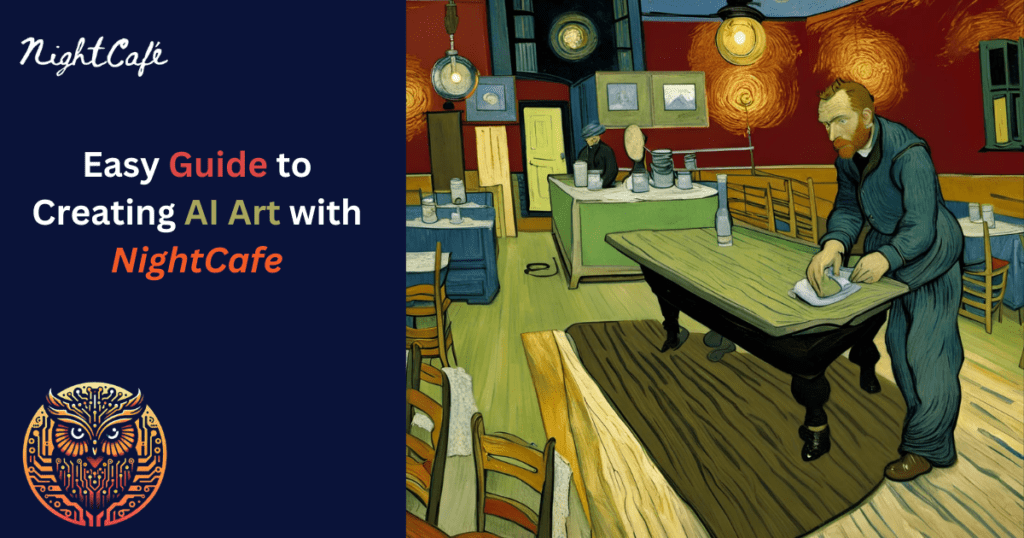Exploring the Future of Art: A Deep Dive into NightCafe’s AI-Powered Creativity
Welcome to the exciting world of AI art creation with NightCafe! This guide is crafted to help you easily navigate and enjoy the process of making your own AI-generated artwork. Whether you’re a beginner or have dabbled in digital art before, It is the perfect platform to unleash your creativity.
Step 1: Getting Started
- Visit NightCafe’s Official website.
- Create an account using your email, or log in with your Google or Facebook account for quick access.
Step 2: Exploring the Dashboard
- Once logged in, familiarize yourself with the dashboard. Here, you’ll find different options to create your artwork, including a variety of styles and techniques.
Step 3: Crafting Your Art Piece
- Click on the ‘Create’ button.
- Choose the type of art you want to create (e.g., Text to Image).
- Enter a description or ‘prompt’ for your artwork. Be as detailed as you can to guide the AI.
Step 4: Selecting Your Style and Preferences
- Choose from a range of artistic styles available on the platform.
- Adjust settings according to your preference (e.g., resolution, aspect ratio).
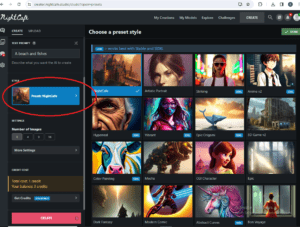
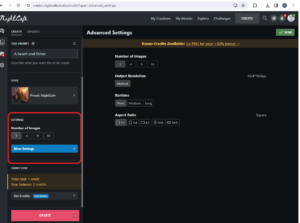
Step 5: Let the AI Do Its Magic
- Click ‘Create’ and watch as the AI transforms your ideas into a unique piece of art.
- The creation process might take a few minutes, so be patient.
Step 6: Viewing and Saving Your Artwork
- Once your artwork is ready, it will appear on your dashboard.
- You can view, download, or share your creation on social media.
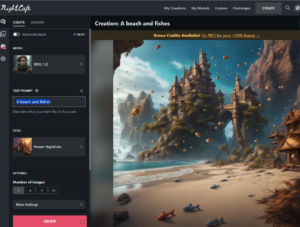
Step 7: Experiment and Enjoy
- Don’t hesitate to experiment with different prompts and styles.
- Enjoy the process of creation and the surprise of seeing how the AI interprets your ideas.