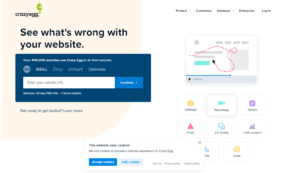Crazy Egg: Not Quite Sentient, But Smart Enough
Crazy Egg isn’t a full-fledged AI tool, but it incorporates helpful AI features to enhance website optimization. This SEO-friendly article dives into Crazy Egg’s functionalities, uncovering how it can benefit your website.
Benefits of Crazy Egg:
- Visualize User Behavior: Crazy Egg’s heatmaps depict where users click, scroll, and hover, providing valuable insights into user engagement.
- See User Recordings: Witness real user sessions, pinpointing areas of confusion or frustration.
- Uncover User Trends: Identify user behavior patterns to optimize your website for better conversions.
- A/B Testing: Test variations of your website elements (e.g., headlines, buttons) to determine the most effective design.
- Surveys: Gather user feedback directly on your website to understand their needs and preferences.
Features of Crazy Egg:
Crazy Egg focuses on user behavior analysis and website optimization, offering a range of features to help you understand how visitors interact with your site. Here’s a breakdown of some key features:
Visualizing User Behavior:
- Heatmaps (Click, Scroll, Attention): These are Crazy Egg’s bread and butter. Click heatmaps show where users click, scroll maps reveal how far they scroll down the page, and attention heatmaps highlight areas that capture user attention the most.
- Session Recordings: Witness real user sessions on your website. This allows you to see exactly how users navigate your pages, identify any points of confusion or frustration, and understand their overall journey.
Deeper User Insights:
- Confetti Reports: This goes beyond clicks and tracks various user actions on your website. You can see where users convert (e.g., purchases, signups), but also track micro-conversions like form submissions or video views. With different colored dots representing different actions, you gain a more comprehensive picture of user engagement.
- AI-Powered Insights (with Expansion): Crazy Egg leverages AI to enhance your analysis. This can include features like:
- Automated Tagging for session recordings, helping you categorize user behavior for easier analysis.
- Heatmap Clustering: AI can automatically group similar user interactions within heatmaps, providing a clearer picture of user focus areas.
- Sentiment Analysis (potential future): In the future, AI might analyze user recordings to identify positive and negative user reactions, helping you understand user experience on a deeper level.
Additional Features:
- A/B Testing: Test different variations of your website elements (e.g., headlines, buttons, layouts) to see which version performs better with users. This allows for data-driven optimization for conversions.
- Surveys: Integrate surveys directly on your website to gather user feedback and understand their needs and preferences.
- Integrations: Crazy Egg connects with popular marketing tools like Google Analytics and Mailchimp, allowing you to streamline your workflow and centralize your data.
Remember:
These are some of the core functionalities, and Crazy Egg might add or refine features over time. It’s always a good idea to check their website for the latest offerings.
Pros and Cons of Crazy Egg:
Pros:
- Easy to use, with a user-friendly interface.
- Affordable pricing plans for various business needs.
- Powerful visual tools for user behavior analysis.
- A/B testing capabilities for data-driven optimization.
Cons:
- Limited free plan features.
- Lacks advanced features like advanced segmentation and form analytics compared to some competitors.
- Heatmaps can be overwhelming for complex websites.
The Future of Crazy Egg:
The future of Crazy Egg likely involves further integration of AI. We can expect advancements in:
- AI-powered recommendations: AI suggesting website improvements based on user data.
- Predictive analytics: AI predicting user behavior to personalize website experiences.
- Smarter heatmaps: AI automatically identifying areas of interest within heatmaps.
Is Crazy Egg Right for You? A Tailored Recommendation
Crazy Egg is ideal for businesses of all sizes seeking to:
- Improve website conversions
- Reduce bounce rates
- Gain user behavior insights
- Make data-driven website decisions
However, if you manage a highly complex website with very specific user segments, you might benefit from exploring tools offering advanced segmentation capabilities. Ultimately, Crazy Egg offers a powerful suite of user behavior analysis tools with AI integration at an accessible price point. Consider trying the free trial to see if it aligns with your website optimization goals.
Crazy Egg vs. The Competition: Finding Your Perfect Match
Crazy Egg isn’t the only player in the conversion optimization game. Here’s a quick comparison:
- Hotjar: Similar feature set with a focus on ease of use. Consider Hotjar if you prioritize a beginner-friendly interface.
- Optimizely: Offers advanced features like advanced segmentation and multivariate testing. Choose Optimizely if you have complex website optimization needs.
- Google Optimize: Free A/B testing tool from Google. A great option for budget-conscious businesses comfortable with Google’s ecosystem.
The Verdict: Is Crazy Egg Your Website’s Missing Piece?
Crazy Egg is a powerful tool for businesses of all sizes seeking to improve website conversions. Its user-friendly interface, robust feature set, and AI-powered insights make it a valuable asset in your website optimization arsenal. However, if you need the absolute most advanced features or have a highly complex website, consider exploring other options alongside Crazy Egg. Ultimately, the best way to determine if Crazy Egg is right for you is to take advantage of their free trial and see how it can help you unlock the secrets of user behavior on your website.
Getting Started With Crazy Egg
Here’s a step-by-step guide to get you started with Crazy Egg:
1. Sign Up and Explore:
- Head over to https://www.crazyegg.com/ and sign up for a free trial. This gives you a taste of the features before committing to a paid plan.
- Once signed up, familiarize yourself with the Crazy Egg dashboard. It’s generally user-friendly, but spend some time exploring the different sections and tools.
2. Install the Crazy Egg Tracking Code:
- To track user behavior on your website, you’ll need to install a small snippet of code provided by Crazy Egg.
- The installation process typically involves adding the code to the header section of your website’s main HTML file. If you’re not comfortable with code, you can likely get help from your website developer or use a website builder’s integration options (if available).
3. Create Your First Snapshot:
- A Snapshot is essentially a project within Crazy Egg that tracks user behavior on a specific web page. You can create multiple Snapshots for different pages on your website.
- When creating a Snapshot, you’ll specify the URL of the page you want to track. Crazy Egg will then start collecting data on user interactions like clicks, scrolls, and potentially form submissions (depending on your plan).
4. Analyze User Behavior:
- Once you have some data collected (usually within a few hours), you can delve into the user behavior insights offered by Crazy Egg. Here’s what you can explore:
- Heatmaps: Analyze click heatmaps to see where users are clicking the most, scroll maps to understand how far they engage with your content, and attention heatmaps to identify areas capturing their focus.
- Session Recordings: Watch real user sessions and observe how they navigate your website. This can be incredibly valuable in pinpointing areas of confusion or identifying opportunities to improve user experience.
- Confetti Reports (if applicable): See where users convert and track micro-conversions to gain a more comprehensive picture of user actions on your site.
5. Leverage Additional Features (Optional):
- As you get comfortable with the basics, explore Crazy Egg’s additional features like A/B testing to compare different versions of your website elements and surveys to gather user feedback directly.
Tips:
- Start by focusing on your most important web pages, like your homepage, product pages, or landing pages.
- Set specific goals for your website optimization efforts. What user behavior metrics do you want to improve (e.g., clicks, conversions, scroll depth)?
- Leverage Crazy Egg’s resources, like their knowledge base and tutorials, to learn more about the tool and get the most out of its functionalities.
By following these steps and exploring the features, you can get started with Crazy Egg and gain valuable insights into how users interact with your website. This information can then be used to optimize your website for better user experience and improved conversions.
Pricing Plan – Crazy Egg
Crazy Egg offers tiered pricing plans based on the volume of monthly pageviews your website receives. Here’s a breakdown of their current plans (subject to change, so it’s always wise to check their website for the latest pricing):
Free Trial: Crazy Egg offers a free trial to get you started and explore its functionalities. However, the free trial likely has limitations on features and data access.
Paid Plans:
- Basic ($24/month): This plan is suitable for websites with up to 10,000 monthly pageviews. It includes basic features like heatmaps, scroll maps, and A/B testing with limited variations.
- Standard ($49/month): This plan caters to websites with up to 30,000 monthly pageviews and offers everything in the Basic plan, plus unlimited surveys and confetti reports.
- Plus ($99/month): This plan is ideal for websites with up to 100,000 monthly pageviews. It includes everything in Standard, along with session recordings and advanced features like heatmap clustering and basic segmentation.
- Pro ($249/month): This plan is suited for high-traffic websites with up to 500,000 monthly pageviews. It offers everything in Plus, along with increased session recording storage and advanced segmentation capabilities.
- Enterprise (Contact for Pricing): For websites exceeding 500,000 monthly pageviews, Crazy Egg offers custom Enterprise plans. You’ll need to contact their sales team for specific pricing details.
Choosing the Right Plan:
The best plan for you depends on your website traffic volume and the features you need. Consider these factors when making your decision:
- Website Traffic: Choose a plan that accommodates your current monthly pageviews and allows room for growth.
- Features Needed: Identify the features most crucial for your website optimization goals (e.g., heatmaps, session recordings, A/B testing). Select a plan that includes those functionalities.
- Budget: Crazy Egg offers competitive pricing, so find the plan that aligns with your budget constraints.
Additional Notes:
- Crazy Egg might offer discounts or promotions occasionally, so keep an eye out for those.
- Some features, like advanced segmentation, might be available as add-ons to lower-tier plans for an additional cost.
By considering these points, you can choose the Crazy Egg plan that best fits your website’s needs and budget.