Understanding the User Journey: What is UX Analysis?
UX analysis, short for user experience analysis, is the methodical evaluation of how users interact with a website, app, product, or service. It’s like putting yourself in the user’s shoes and dissecting their experience to understand their needs, frustrations, and overall satisfaction.
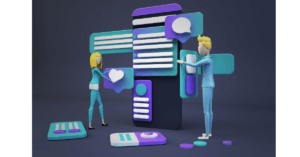
Here’s the core idea:
- Users are at the center: UX analysis focuses on the user’s perspective, not just technical aspects or business goals. It’s about understanding how users behave, think, and feel as they interact with your offering.
- Data drives insights: The analysis involves collecting and analyzing various data points, including quantitative data (clicks, scrolls, etc.) and qualitative data (surveys, interviews, etc.). This data helps paint a picture of the user journey and identify areas for improvement.
- Actionable outcomes: The ultimate goal is to gain actionable insights that can be used to optimize the user experience. This might involve redesigning elements, improving functionality, or tailoring content to meet user needs better.
Benefits of UX Analysis:
- Increased user satisfaction: By understanding and addressing user pain points, you can create a more enjoyable and efficient experience, leading to higher satisfaction and loyalty.
- Improved business outcomes: A better user experience often translates to better business results, such as increased conversions, higher sales, and reduced customer support costs.
- Data-driven decision-making: UX analysis provides concrete evidence to support design decisions, leading to more informed and effective strategies.
Types of UX Analysis:
- Heuristics evaluation: Applying established usability principles to identify potential problems.
- A/B testing: Comparing different design variations to see which performs better with users.
- User testing: Observing and interviewing users as they interact with your offering.
- Clickstream analysis: Analyzing user navigation patterns to understand their flow through your website or app.
- Sentiment analysis: Analyzing user feedback to understand their emotions and opinions.
Remember: UX analysis is an iterative process. You gather data, analyze it, make changes, and then measure the impact. It’s a continuous loop of improvement that helps you create an experience that truly resonates with your users.
How AI Tools are Beneficial for UX Analysis
AI tools are becoming increasingly beneficial for UX analysis in various ways. Here are some key advantages:
Increased Efficiency:
- Automating tasks: AI can handle repetitive tasks like data collection, analysis, and report generation, freeing up UX professionals for more strategic work.
- Faster insights: AI can analyze large datasets quickly, identifying trends and patterns that might be missed by humans. This leads to faster decision-making and quicker iterations of designs.
Improved Accuracy:
- Unbiased analysis: AI can analyze data without personal biases, leading to more objective and reliable insights.
- Identifying hidden patterns: AI can uncover subtle patterns in user behavior that might be difficult for humans to detect.
Enhanced User Understanding:
- Sentiment analysis: AI can analyze user feedback, including text and audio recordings, to understand user emotions and sentiments.
- Personalization: AI can be used to personalize the user experience based on individual preferences and behaviors.
Specific Examples:
- Heatmaps and session recordings: AI can analyze user interactions with a website or app to identify areas of confusion or frustration.
- User testing: AI can be used to conduct automated user testing, providing valuable feedback on usability.
- Wireframing and prototyping: AI can generate design ideas and prototypes based on user data and preferences.
However, it’s important to remember that AI is not a replacement for human UX professionals. AI tools should be used to augment human skills and expertise, not to replace them. Here are some things to keep in mind:
- AI is not perfect: AI models can be biased or inaccurate, so it’s important to critically evaluate the results.
- Human understanding is still essential: AI can provide insights, but it’s up to humans to interpret those insights and make informed decisions.
- Ethical considerations: AI tools should be used ethically and responsibly, with respect for user privacy and data security.
Overall, AI tools offer a powerful set of capabilities for UX analysis, but they should be used thoughtfully and in conjunction with human expertise.
Top 5 AI Tools to Supercharge Your UX Analysis: From Insightful Bots to Powerful Predictions
User experience (UX) analysis is no longer confined to clunky surveys and endless hours of video scrubbing. Thanks to the surge of artificial intelligence (AI), a new breed of tools empowers designers and researchers to uncover deeper insights, streamline workflows, and ultimately craft experiences that truly resonate with users.
But with a growing market of AI-powered solutions, choosing the right tools can be overwhelming. Worry not, intrepid UX adventurer! Here’s our curated list of the top 5 AI tools to elevate your analysis game:
- Userlytics: Your AI-powered research whisperer:
Imagine having an insightful analyst observing every user session, automatically identifying pain points, and suggesting improvements. Userlytics does just that! Its AI engine analyzes user recordings, generating intuitive heatmaps, attention zones, and sentiment analysis, all beautifully packaged in a clear dashboard. Say goodbye to endless video scrubbing and hello to actionable insights delivered on a silver platter.
- Hotjar: Unveiling the secrets of user behavior:
Hotjar goes beyond surface-level clicks and scrolls. Its AI-powered features like Session Recordings and Heatmaps with AI insights delve deeper, revealing user frustrations, confusion, and moments of delight. Imagine watching a user navigate your website through their eyes, understanding their thought process, and identifying roadblocks along the way. Hotjar empowers you to become a mind reader, predicting user behavior and optimizing accordingly.
- Crazy Egg: Attention, where is it? (AI will tell you):
Gone are the days of guessing which elements on your page grab the most attention. Crazy Egg’s Confetti tool, powered by AI, throws glitter (virtually, of course) on user interactions, revealing the most clicked, scrolled, and engaged areas. This data goldmine helps you optimize your layout, calls to action, and overall visual hierarchy, ensuring your message lands where it matters most.
- UXtweak: Testing made human… well, almost:
A/B testing is crucial for optimizing UX, but traditional methods can be time-consuming and resource-intensive. Enter UXtweak, an AI-powered platform that streamlines the process. Its AI engine analyzes test data, providing statistically significant results faster, often with smaller sample sizes. This efficiency boost allows you to experiment more, iterate quicker, and deliver winning user experiences with laser focus.
- Attention Insight: Predicting the future, one user interaction at a time:
Imagine knowing exactly where users will look at your design before they even see it. Attention Insight’s AI prowess makes this a reality. Analyzing existing user data and applying powerful predictive algorithms generates “focus maps” highlighting areas that will capture user attention first. This foresight empowers you to design with intention, guiding users’ eyes toward key information and calls to action, crafting an experience that’s both intuitive and impactful.
Remember, AI is a tool, not a magic wand:
While these AI-powered tools are powerful allies, it’s crucial to remember they are not replacements for human expertise. Combining AI’s analytical prowess with your design intuition and user research knowledge will unlock the true potential of these tools. So, explore, experiment, and let AI be your secret weapon in crafting exceptional user experiences!
Deep Dive into the Top 5 AI Tools for UX Analysis:
Here’s a more detailed breakdown of each tool mentioned:
1. Userlytics:
- What it does: Analyze user recordings using AI to identify pain points, areas of confusion, and opportunities for improvement.
- Key features:
- Automatic insights: Generates heatmaps, attention zones, and sentiment analysis from recordings.
- Task analysis: Understands how users complete specific tasks and identify roadblocks.
- Session tagging: Categorize recordings based on user demographics, device, or other criteria for deeper analysis.
- Advanced reporting: Generate comprehensive reports with actionable insights and recommendations.
- Benefits:
- Saves time by automating tedious video analysis.
- Uncovers hidden insights you might miss manually.
- Provides clear, actionable recommendations for improvement.
- Limitations:
- Requires user recordings, which can be time-consuming to collect.
- Can be expensive for larger projects.
2. Hotjar:
- What it does: Offers a suite of AI-powered tools to understand user behavior on websites and apps.
- Key features:
- Session recordings: Watch anonymized recordings of real users interacting with your website.
- Heatmaps: See where users click, scroll, and hover to understand their attention patterns.
- Funnels: Track how users progress through specific user journeys and identify drop-off points.
- Surveys and feedback tools: Gather qualitative data directly from users.
- AI insights: Get insights on user behavior and engagement automatically extracted from data.
- Benefits:
- Provides a comprehensive view of user behavior.
- Helps identify usability issues and areas for improvement.
- Offers multiple data collection methods for a well-rounded view.
- Limitations:
- The free plan has limited features and recordings.
- Heatmaps can be overwhelming with complex layouts.
3. Crazy Egg:
- What it does: Uses AI to reveal which elements on your website are getting the most attention.
- Key features:
- Confetti tool: Visualizes user clicks and scrolls like a heatmap, highlighting areas of high engagement.
- Scrollmaps: See how far users scroll down your pages.
- Overlays: Analyze specific elements like buttons or forms to see how users interact with them.
- A/B testing: Test different design variations to see which performs better.
- AI insights: Get insights on user attention and engagement automatically.
- Benefits:
- Easy to understand and use, even for beginners.
- Provides clear visual cues about user attention.
- Helps optimize layout, calls to action, and overall engagement.
- Limitations:
- Lacks some features of more advanced UX analysis tools.
- The free plan has limited features and data.
4. UXtweak:
- What it does: Streamlines A/B testing and user research with AI-powered features.
- Key features:
- AI-powered testing: Analyzes test data faster and with smaller sample sizes, providing statistically significant results.
- Multivariate testing: Test multiple design variations simultaneously.
- User interviews: Conduct online interviews with users and analyze their feedback with AI.
- Heatmaps and session recordings: Combine quantitative and qualitative data for a holistic view.
- Personalization: Personalize A/B tests and user interviews for targeted insights.
- Benefits:
- Saves time and resources by optimizing the testing process.
- Provides deeper insights from A/B testing and user research.
- Allows for more personalized and targeted testing.
- Limitations:
- Can be expensive for larger projects.
- Requires some technical knowledge to set up and use.
5. Attention Insight:
- What it does: Predicts where users will look on your design before they even see it.
- Key features:
- Focus maps: Generate heatmaps based on AI analysis of existing user data, predicting areas of attention.
- Saliency analysis: Understand which elements on your design are most visually prominent.
- A/B testing: Test different design variations based on predicted attention patterns.
- Integrations: Works with popular design tools like Figma and Sketch.
- Benefits:
- Helps design for attention and optimize visual hierarchy.
- Reduces the need for user testing in some cases.
- Offers unique insights not available from traditional UX tools.
- Limitations:
- Requires a good amount of existing user data for accurate predictions.
- Can be expensive compared to other tools
Conclusion:
AI tools are revolutionizing the field of UX analysis, offering powerful capabilities to streamline workflows, uncover deeper insights, and design experiences that truly resonate with users. While they shouldn’t replace human expertise, these tools can be invaluable assets when used thoughtfully and strategically. Remember, the key lies in combining the analytical power of AI with your design intuition and user research knowledge to unlock their full potential and create exceptional user experiences.
FAQs about AI Tools for UX Analysis:
What are AI tools for UX analysis, and how do they work?
AI-powered UX analysis tools leverage artificial intelligence to automate tasks, analyze user data, and extract insights to improve user experience design. They employ machine learning algorithms to identify patterns, predict behavior, and generate recommendations.
What are the benefits of using AI for UX analysis?
Efficiency: Automates tedious tasks like video analysis, saving time and resources.
Deeper insights: Uncovers hidden patterns and user behavior you might miss manually.
Faster results: AI can analyze data and provide insights quicker than traditional methods.
Predictive power: Some tools can predict user behavior and attention, informing design decisions.
Objectivity: Removes human bias from data analysis, providing more objective results.
What are some popular AI tools for UX analysis?
Userlytics, Hotjar, Crazy Egg, UXtweak, Attention Insight, Microsoft Clarity, Maze, Lookback, FullStory, Decibel Insight.
What factors should I consider when choosing an AI tool for UX analysis?
Needs and budget: Consider your specific analysis needs and available budget.
Features: Choose a tool with features that suit your project type and goals.
Ease of use: Select a tool that is easy to learn and use for your team.
Data privacy: Ensure the tool adheres to data privacy regulations and protects user information.
Can AI tools replace traditional UX research methods?
No, AI is not a replacement but rather an enhancement to traditional methods like user testing and surveys. They work best in conjunction with each other for a holistic understanding of user experience.
How much do AI tools for UX analysis cost?
Costs vary depending on the tool, features, and plan you choose. Some offer free plans with limited features, while others have paid plans with more advanced capabilities.
What type of data do AI tools for UX analysis use?
Tools use various data sources like user recordings, heatmaps, clickstream data, surveys, and feedback to analyze user behavior and preferences.
What are the ethical considerations of using AI for UX analysis?
It’s crucial to use AI tools ethically and responsibly, respecting user privacy and avoiding discrimination or bias in analysis or recommendations.
What are the future trends in AI for UX analysis?
Expect advancements in AI-powered features like emotion recognition, sentiment analysis, and personalized user journey analysis. Integration with other design and development tools is also likely to increase.
Where can I learn more about AI tools for UX analysis?
Many resources are available online, including tool websites, blog articles, tutorials, and case studies. Consider attending industry events or webinars to gain further insights and network with experts.




