Unlock the Power of Your Feed: Top Instagram Apps to Level Up Your Posts
In today’s digital era, Instagram Marketing is a bustling arena where millions contest for attention, making the competition fierce and relentless. The severe quest to captivate and engage an audience has never been more challenging, emphasizing the critical need for content that resonates and stands out amidst the sea of posts.
App Powerhouse: Level Up Your Instagram Posts
Fear not, creative souls! A secret weapon lies within your smartphone: a treasure of apps designed to transform your posts from ordinary to extraordinary. Whether you’re a novice photographer, a seasoned artist, or someone with a story, these tools can empower you to refine your visuals, create breathtaking designs, and strategize your approach with impressive results.
This article explored the world of Instagram apps, disclosing the hidden gems that will level up your game. We’ll explore game-changing solutions, from editing apps that unlock stunning effects to design tools that bring your vision to life. Scheduling and analytics apps will be your silent partners, simplifying your workflow and measuring your success. With each step, we’ll unlock valuable tips and tricks to go beyond the apps, empowering you to become a true Instagram prodigy.
So, are you ready to showcase your creativity and captivate your audience? Let’s go on this exciting journey together, where every tap and swipe unlocks a new level of Instagram mastery!
Editing Apps: Paint Your Photos with Pixel Perfection
The pictorial language of Instagram demands stunning visuals. In a world where captivating visuals reign supreme, wielding the right editing tools can upgrade your photos from snapshots to showstoppers.
Let’s explore must-have editing tools that empower you to transform your photos and videos into masterpieces. Whether you are a novice or a seasoned pro, these apps offer the functionalities needed to elevate your posts.
1. Basic Editing Tools
For those aiming for simplicity without sacrificing quality, the following apps provide intuitive interfaces combined with powerful editing capabilities:
Snapseed:
Snapseed is a free Google-developed app notable for its user-friendly interface and comprehensive toolset. From basic adjustments like brightness and contrast to selective editing and advanced features like curves and selective sharpening, Snapseed offers everything you need to refine your photos.
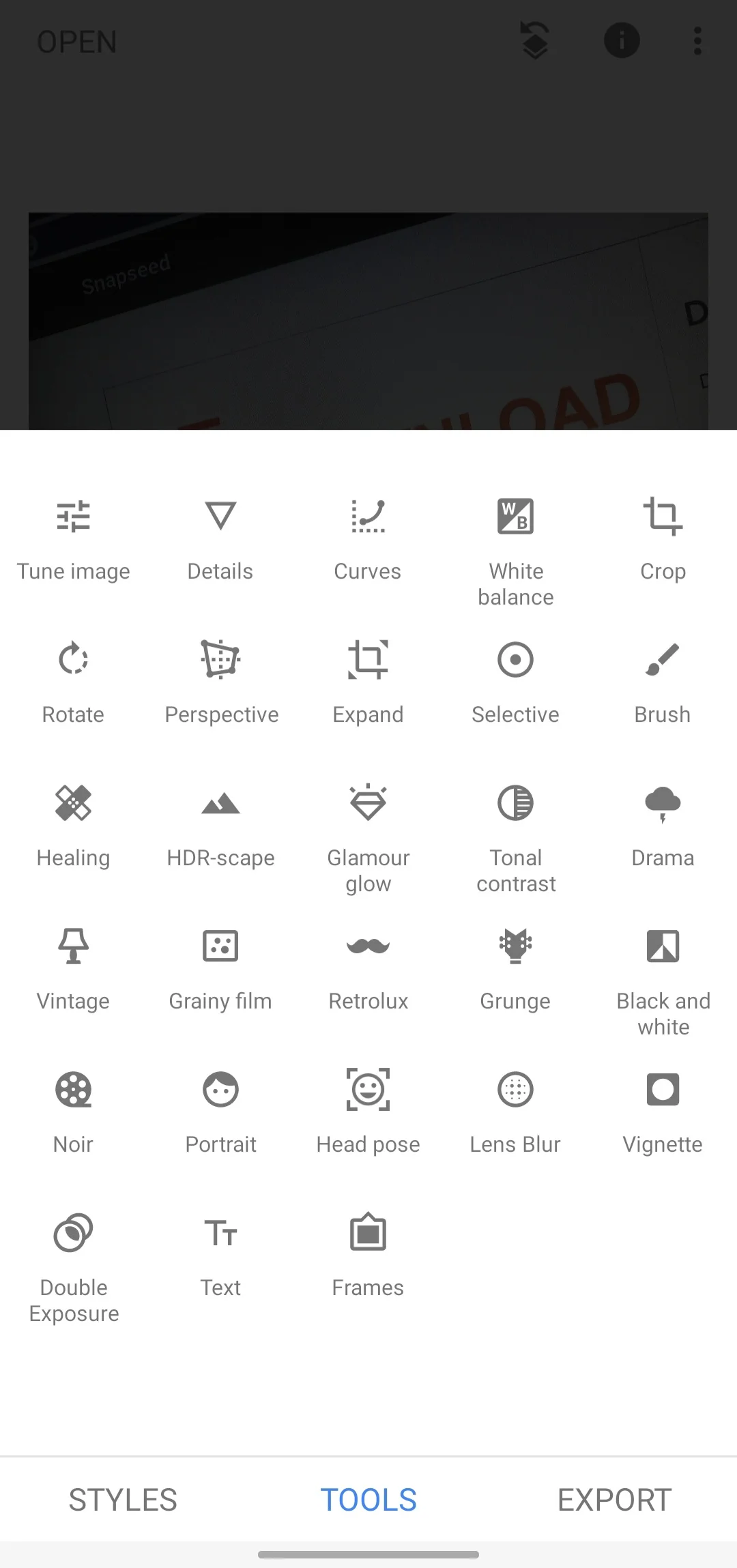
VSCO:
Renowned for its beautiful film-inspired filters and subtle editing options, VSCO is a go-to choice for creating a cohesive and aesthetically engaging feed. Its free version offers a limited selection of filters, while the subscription unlocks a vast library and advanced editing tools.
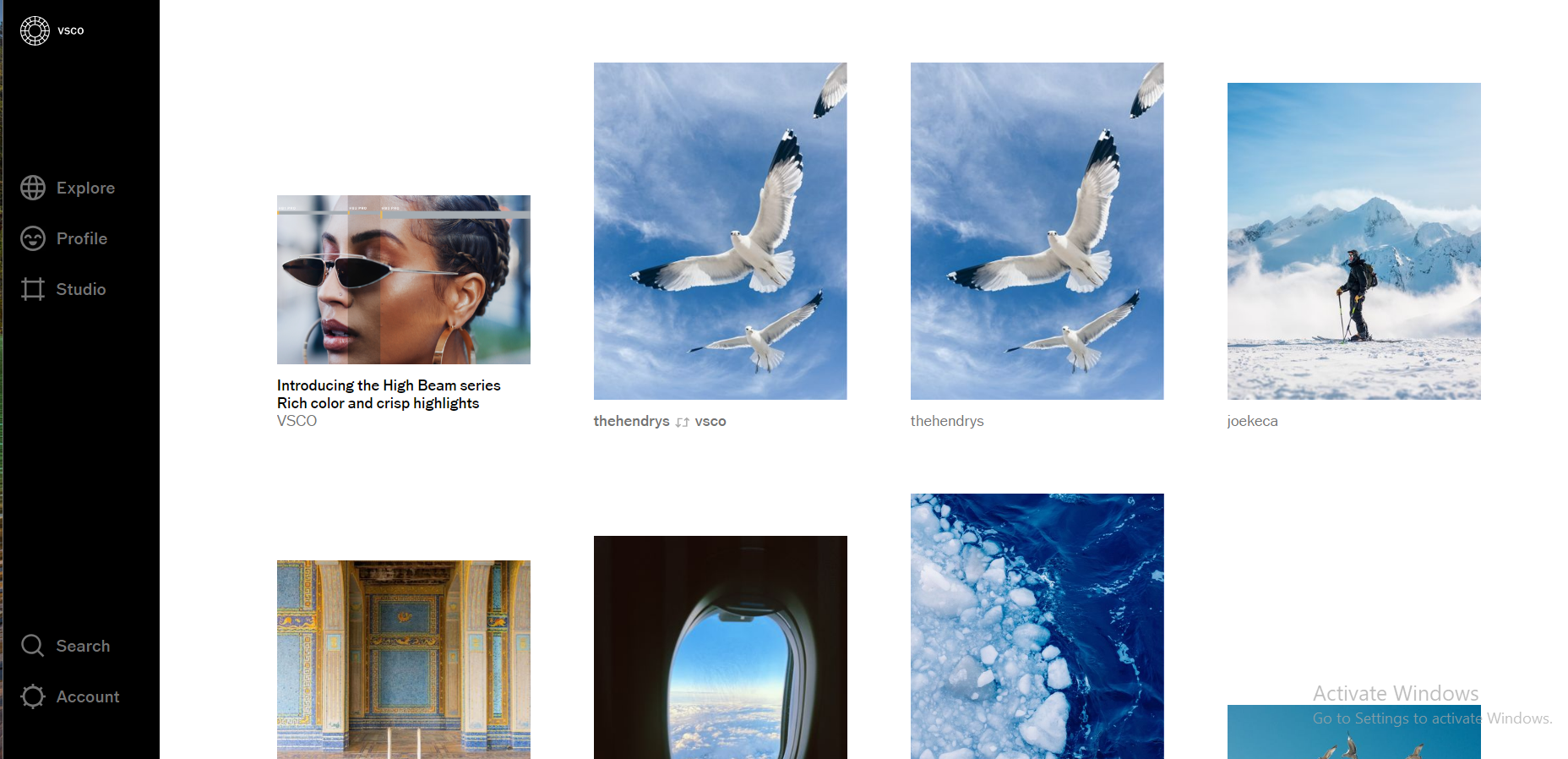
PicsArt:
PicsArt is a versatile app caters to both novice and seasoned editors. Beyond basic adjustments, it boasts an array of creative tools like collage creation, sticker overlays, and text effects, allowing you to add your unique ability to your visuals.

2. Advanced Editing Applications
For users craving more control and precision in their editing workflow, these apps offer advanced functionalities:
Priime:
Priime is a powerful app favored by professional photographers that provides advanced editing features in desktop software. Selective editing tools, precise color grading options, and noise reduction capabilities enable you to achieve studio-quality results on your mobile device.

Lightroom Mobile:
Adobe’s mobile version of the renowned Lightroom software offers a robust set of editing tools for precise control over your photos. Adjust shadows, highlights, exposure, and white balance with surgical precision, or utilize powerful tools like split toning and local adjustments for a professional touch.
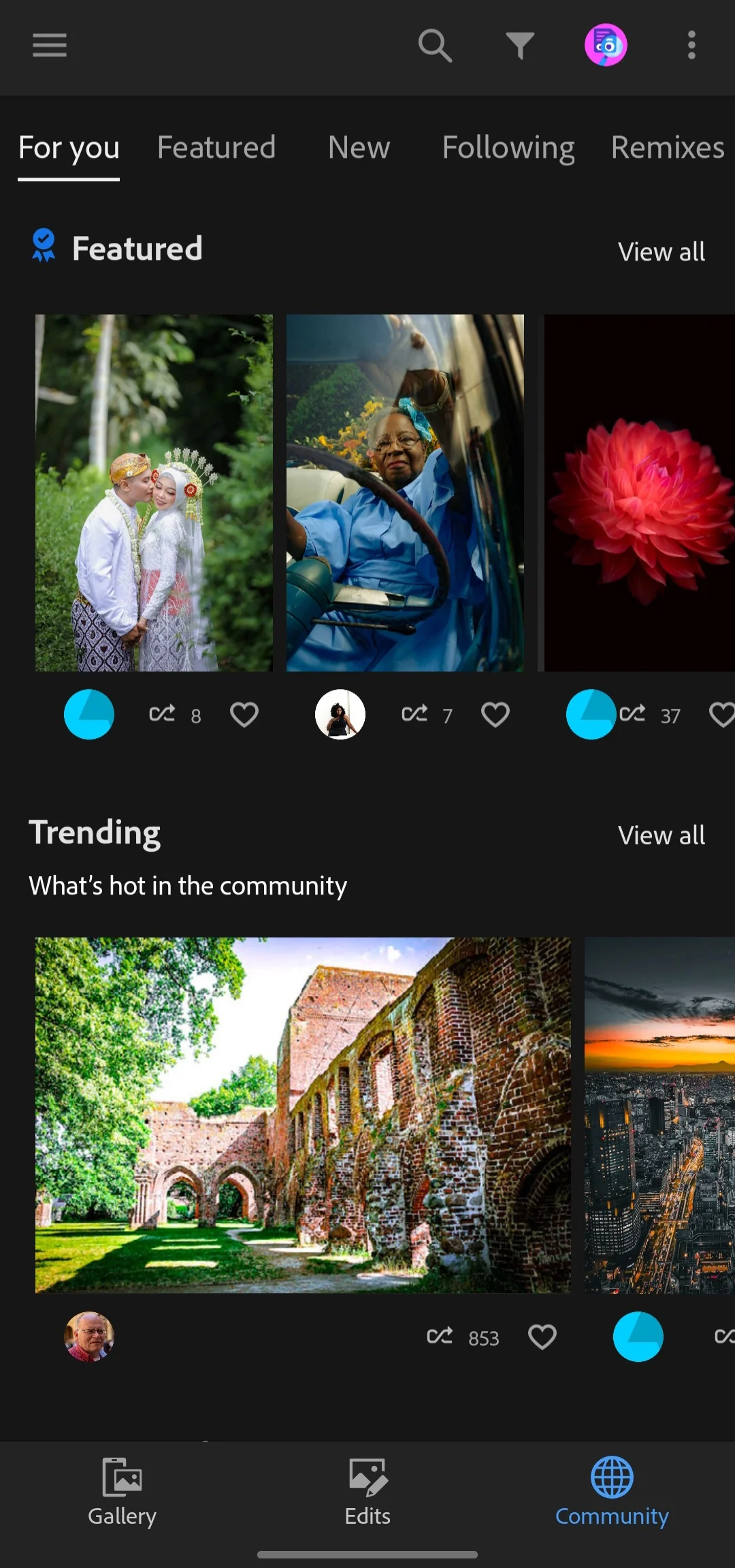
3. Creative Expression
Inject some creativity into your posts with apps specifically designed for artistic effects:
MOLDIV:
MOLDIV is a playground for creative souls. Its vast library of trendy filters, overlays, and effects allows you to transform your photos into artistic masterpieces. It is an all-in-one editor that includes professional photo effects, creative frames, and a robust collage feature.
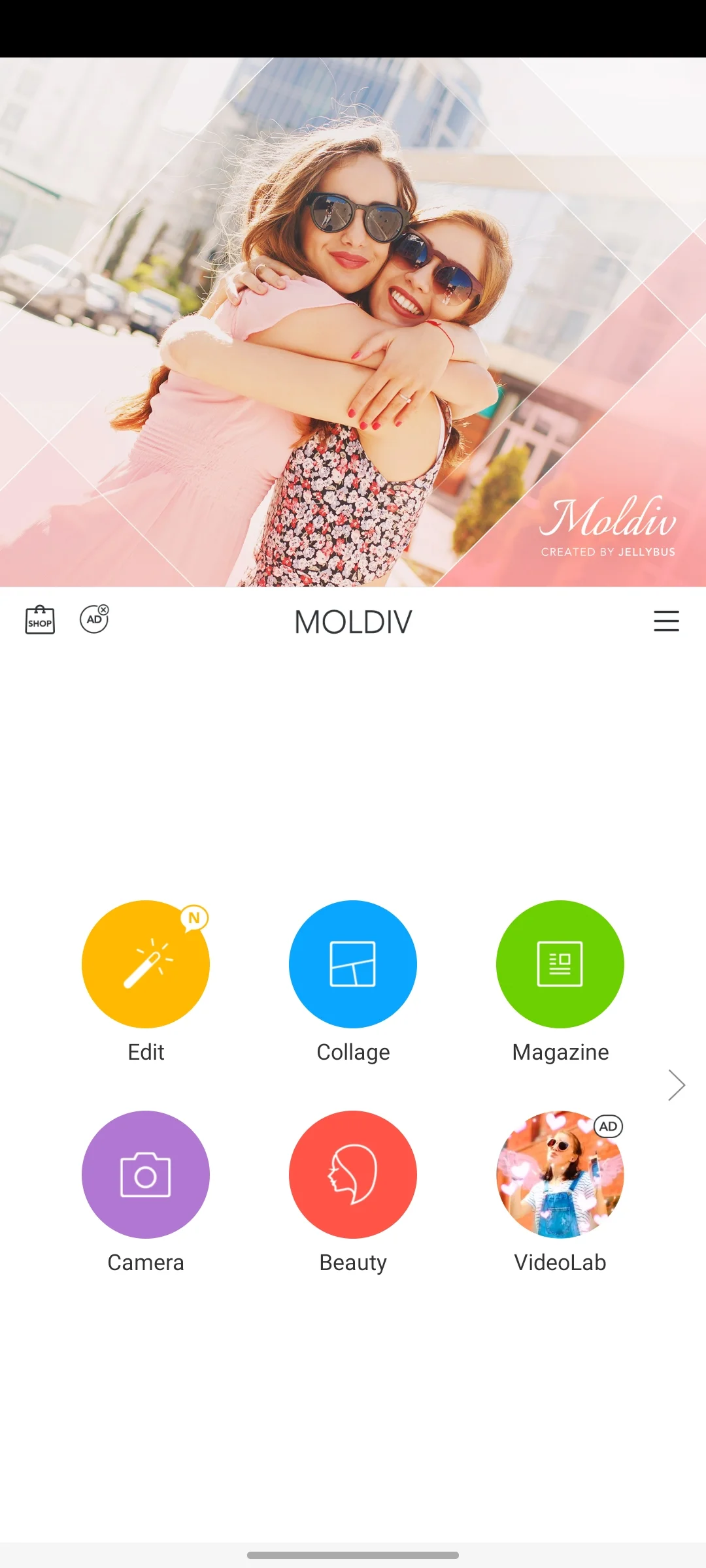
GlitchCam:
Perfect for adding a touch of the unexpected, GlitchCam provides a variety of glitch effects, vintage filters, and visual quirks.

4. The Art of Collage
Create stunning collages that tell a story with these user-friendly apps:
Layout From Instagram:
Seamlessly integrates with your Instagram workflow, Layout From Instagram allows you to combine multiple photos into a single post. This Instagram feature is perfect for creating visually appealing collages. Choose from numerous layouts, customize borders and backgrounds, and add text to tell your story uniquely.

PhotoGrid:
Offering an extensive selection of collage layouts and photo editing features compared to Layout, PhotoGrid is a powerful tool for creating engaging and visually diverse content.

It’s worth noting that many of these apps operate on a freemium model, offering a core set of features for free, with advanced functionalities unlocked through in-app purchases. This model allows users to experiment with various tools and only invest in features that meet their specific needs.
By integrating these editing apps into your Instagram strategy, you can significantly enhance the visual appeal of your posts, ensuring they capture and maintain your audience.
Design Apps: Crafting Visually Striking Instagram Content
Captivating visuals are the cornerstone of any successful Instagram presence. But beyond stunning photos and videos lies the power of design. Design apps unlock the potential to create visually consistent and aesthetically pleasing content, instantly elevating your feed and grabbing attention. Let’s dig into the world of these empowering design tools:
1. Templates and Overlays for Professional-looking Posts
Upgrade your content with professional templates and overlays that add a layer of sophistication to your posts:
Unfold:
Unfold offers a vast library of sleek and trendy templates for stories, posts, and highlights. Choose from various styles and customize them with your photos, videos, and text to create a consistent and aesthetically pleasing feed.

Over:
Boasting beautiful fonts, pre-designed layouts, and stunning graphics, Over allow you to create professional-looking content without design experience. Its intuitive interface and diverse templates make it popular among beginners and seasoned creators.
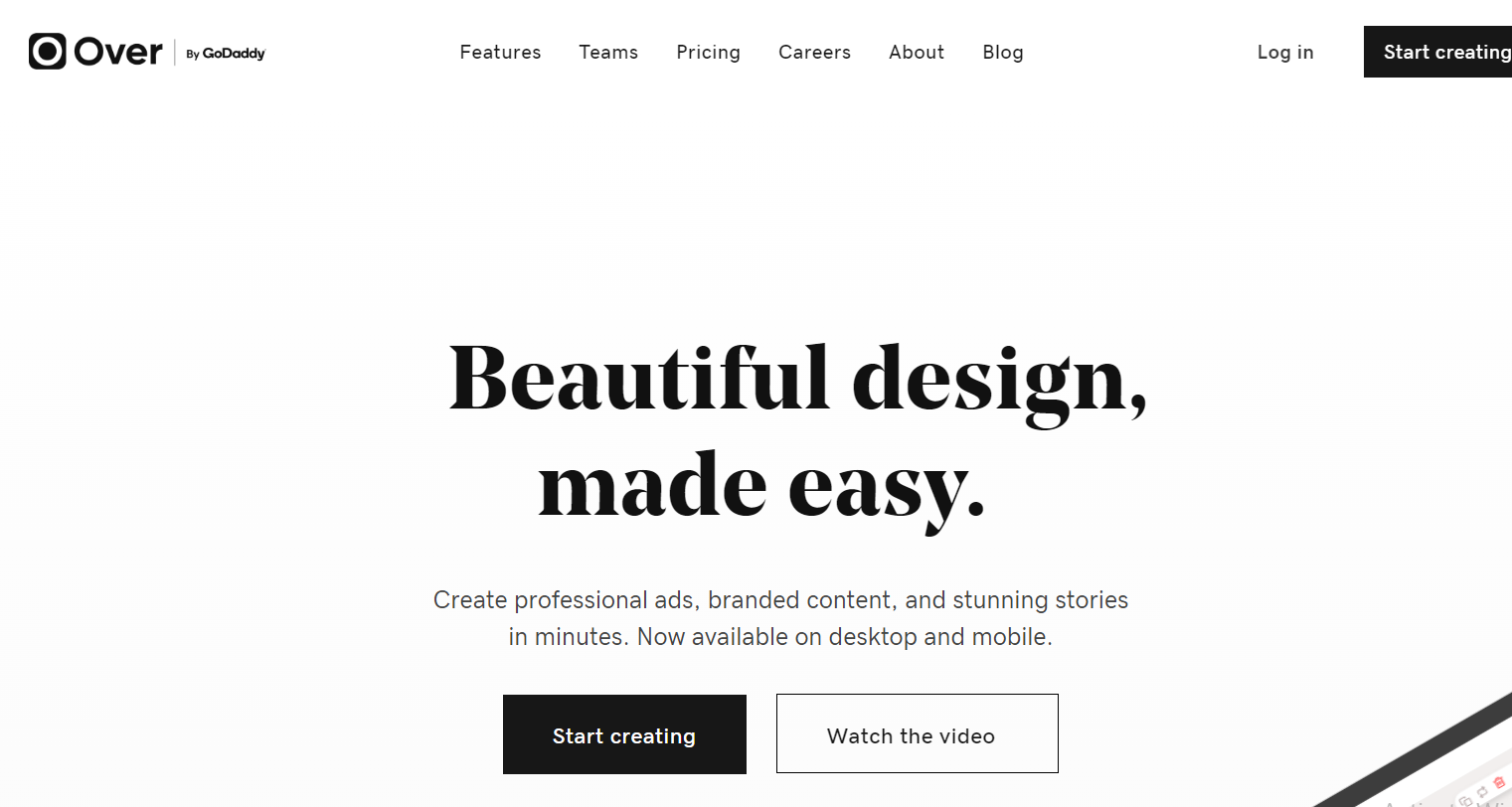
Canva:
Canva goes beyond templates, offering design tools for creating custom visuals, logos, and animated graphics. Its intuitive drag-and-drop interface and vast library of assets make it a versatile choice for all your design needs.

2. Story Creation Tools for Engaging Narratives
Transform your stories into engaging narratives with dynamic, animated content:
Mojo:
Craft engaging and versatile stories with Mojo’s animated templates and text effects. Add music, transitions, and eye-catching visuals to captivate your audience and leave a lasting impression.
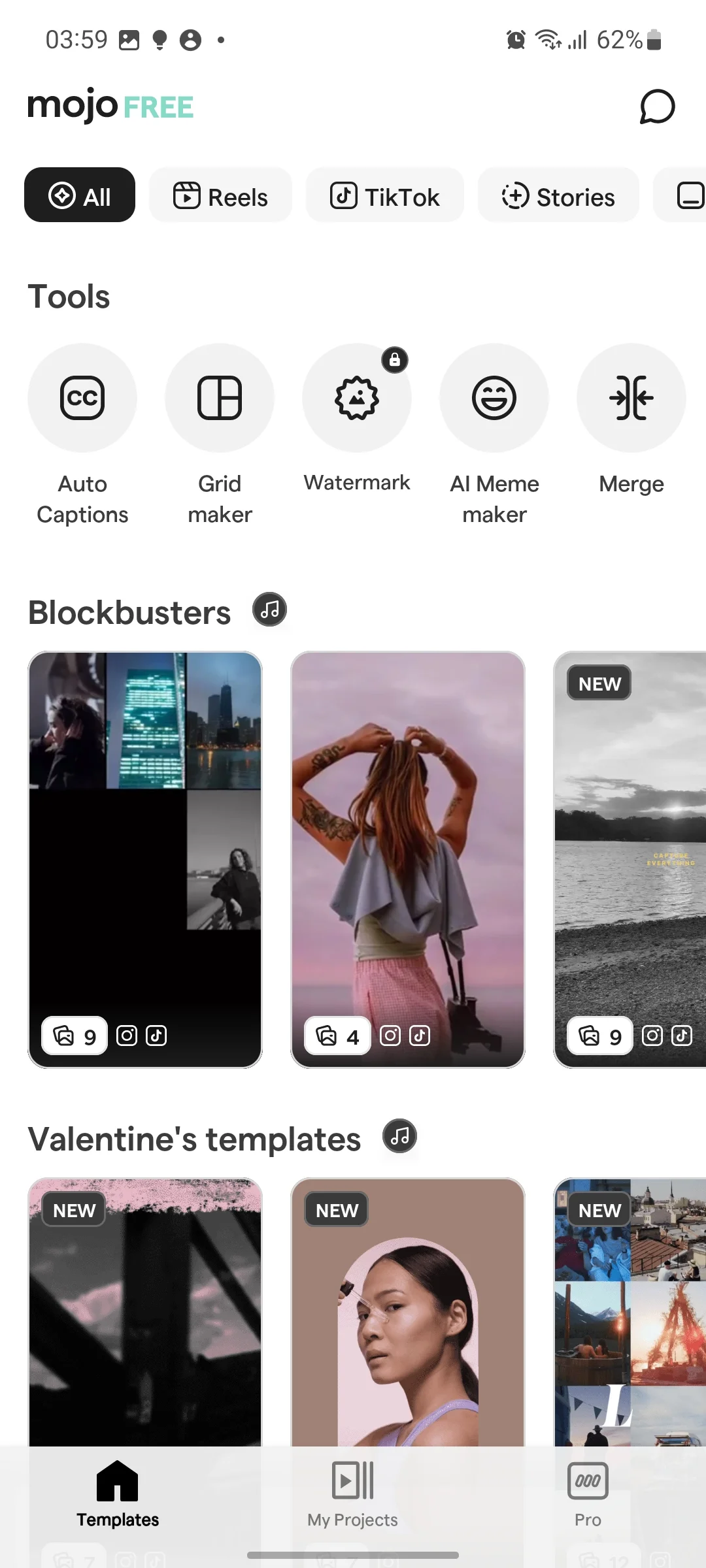
3. Enhancing Posts with Quotes and Text Designs
Convey your message with style through apps dedicated to text designs and quotes:
QuotesCreator:
Share inspiring quotes and messages with a touch of elegance using QuotesCreator. Choose from various fonts, backgrounds, and layouts to create visually appealing quotes that resonate with your audience.

Typorama:
Turn words into art with Typorama’s impressive text effects and overlays. Transform quotes, captions, or brand names into stunning visuals that add personality and flair to your feed.

4. Fonts and Branding to Define Your Unique Style
Solidify your brand’s identity with distinctive fonts and consistent branding:
Font Candy:
Discover the perfect font to match your brand identity with Font Candy. Its extensive library of stylish fonts and easy-to-use interface make it a valuable tool for creating cohesive and visually impactful content.

Word Swag:
Add a playful touch to your visuals with Word Swag‘s creative text-wrapping effects and unique font styles. Curve, bend, and twist words onto your photos and videos for a fun and pleasing look.
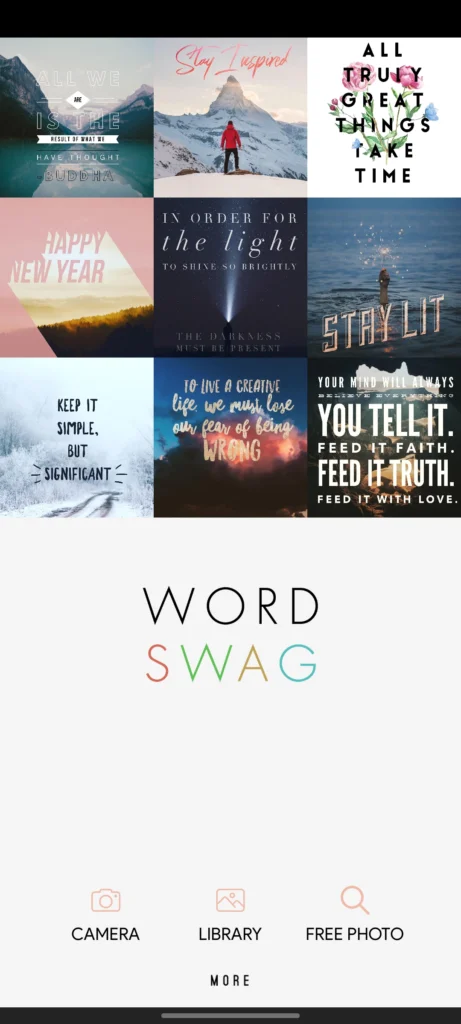
Remember:
- Visual Consistency is Key: Choose a design style and color palette that resonates with your brand and stick with it across your feed. It creates a cohesive look and helps build brand recognition.
- Don’t Forget Branding: Incorporate your logo and brand elements subtly into your designs to reinforce your identity and leave a lasting impression on your audience.
Embrace these design apps and unlock the power to transform your Instagram feed into a visually captivating haven for your brand and message. Remember, design is a journey of exploration and creativity. So, experiment, discover your unique style, and watch your Instagram presence flourish!
Scheduling and Analytics Apps: Optimize Your Instagram Strategy
In the dynamic world of social media, the timing of your posts and understanding their performance can significantly impact your engagement rates and overall presence. This section introduces a suite of scheduling and analytics apps designed to refine your posting strategy and gauge the success of your content on Instagram.
1. Mastering Post Scheduling
Consistency is vital in maintaining visibility and engagement on Instagram. Scheduling apps allow you to plan your content calendar efficiently, ensuring your posts go live at optimal times without the need for manual intervention:
Later:
Plan and schedule your Instagram posts in advance with Later’s user-friendly interface. Preview your feed, visually plan your aesthetic, and collaborate with teammates for seamless content management.

Hootsuite:
Manage multiple social media platforms, including Instagram, from a single dashboard with Hootsuite. Schedule posts, respond to comments, and access valuable analytics directly within the app.

Buffer:
Buffer is a popular app that caters to individuals and teams, offering bulk scheduling, analytics, and engagement features. Automate your posting schedule, analyze performance, and optimize your strategy for maximum impact.

2. Utilizing Analytics for Insightful Performance Tracking
To truly understand the impact of your content and refine your strategy, analytics apps provide detailed insights into your posts’ performance, audience behavior, and engagement trends:
Iconosquare:
Iconosquare is an all-in-one tool that provides detailed analytics on your posts, stories, and audience. Track your follower growth, identify your most engaged days and times, and gain valuable insights for targeted posting strategies.
![]()
Why Schedule and Analyze?
- Stay Consistent: By pre-scheduling your posts, you ensure consistent, on-time publishing, even when life gets busy. It keeps your audience engaged and strengthens your brand presence.
- Reach Peak Engagement: Analytics reveal when your audience is most active, empowering you to schedule posts for optimal visibility and engagement.
- Track Your Progress: Analyze your performance to understand what content resonates with your audience. Identify strengths and weaknesses, and continuously adapt your strategy for better results.
- Save Time and Effort: Scheduling eliminates the need for last-minute posting, freeing up your time for content creation and engagement.
By employing scheduling and analytics apps, you can take a proactive approach to your Instagram content, ensuring that every post is timed perfectly and aligned with your overall strategy. These tools streamline your social media management and equip you with the insights needed to elevate your Instagram game, fostering a more engaged and growing audience.
Upgrading Your Instagram Presence: Expert Advice and Resources
While powerful apps can elevate your Instagram game, true success lies in understanding the art of engaging content creation and strategic community building. So, let’s unlock some pro tips and resources to help you transcend the app world and become an Instagram maestro:
1. Crafting Engaging Content: Key Strategies
- Visual Storytelling is King: Invest in high-quality visuals that capture attention and tell your story. Experiment with different formats like photos, videos, and carousels to engage your audience.
- Captions that Captivate: Don’t underestimate the power of words! Craft compelling captions that tell your story, spark conversations, and connect with your audience emotionally. Ask questions, use humor, and weave in relevant calls to action.
- Hashtag Harmony: Research and utilize relevant hashtags to increase your discoverability. Use a mix of popular and niche hashtags to reach a wider audience while staying true to your content theme.
- Tell Your Unique Story: Be authentic and let your personality shine through. Share your passions, experiences, and behind-the-scenes glimpses to foster genuine connections with your followers.
2. Engage and Connect
- Be a Conversation Starter: Respond to comments and messages promptly and thoughtfully. Encourage discussions and build relationships with your audience.
- Show Your Appreciation: Thank new followers, acknowledge comments, and feature user-generated content to build a sense of community.
- Run Interactive Polls and Contests: Encourage engagement and gather valuable audience insights through interactive features like polls, quizzes, and contests.
- Collaborate with Other Creators: Partner with like-minded creators for joint projects, cross-promotion, and reaching new audiences.
3. Embrace Continuous Learning
- Utilize Instagram Insights: Analyze your performance data to understand what content resonates best with your audience. Adapt your strategy based on these insights to optimize your results.
- Explore Online Communities: Join relevant online communities and forums to connect with other creators, learn from their experiences, and stay updated on the latest Instagram trends.
- Never Stop Experimenting: Don’t be afraid to try new things and experiment with different content formats, editing styles, and engagement strategies. Learn from your successes and failures, and continuously refine your approach for maximum impact.
Combining the power of specialized apps with these pro tips and resources can significantly enhance your Instagram game. By focusing on high-quality visuals, engaging captions, strategic hashtag use, and active engagement with your audience, you can create resonating content. Furthermore, using insights and participating in online communities can offer valuable perspectives and strategies to refine your approach, ensuring your Instagram presence growth.
Conclusion
In the quest to stand out on Instagram, utilizing numerous apps to enhance your posts is more than just a strategy; it is a necessity in today’s competitive digital landscape. From advanced editing tools and design applications to scheduling and analytics platforms, these resources are invaluable for anyone looking to advance their Instagram presence.
Key Takeaways
- Editing and Design Apps: Boost the visual appeal of your content, ensuring it captures and controls your audience.
- Scheduling Tools: Streamline your posting process and ensure your content reaches your audience optimally.
- Analytics Platforms: Offer insights into your content’s performance, helping you refine your strategy and better understand your audience.
As the platform evolves, expect even more sophisticated app features, emerging trends like augmented reality, and growing communities for collaboration and learning. Stay curious, explore with an open mind, and keep your finger on the pulse of the growing Instagram landscape.
So, embark on your journey with newfound confidence, and remember the most powerful tool you possess is your unique voice and the stories you choose to tell. Go forth, create, connect, and watch your Instagram presence thrive!
Frequently Asked Questions (FAQs) about Instagram Apps That Level Up Your Posts
What are some free editing apps with powerful features? Ans: Snapseed, VSCO (offers a limited free version), and PicsArt are great options for basic editing and creative effects.
Which apps offer advanced editing tools for precise control? Ans: Priime and Lightroom Mobile provide professional-level editing capabilities for color grading, selective adjustments, and noise reduction.
What apps can I use to add artistic effects and filters? Ans: MOLDIV and GlitchCam offer unique filters, overlays, and glitch effects for artistic expression.
Which app is best for creating collages? Ans: Layout from Instagram is simple and seamless, while PhotoGrid provides more advanced features and diverse layouts.
What apps offer stylish templates and overlays for a professional look? Ans: Unfold, Over, and Canva provide beautiful templates for stories, posts, and highlights, catering to both beginners and experienced creators.
How can I create engaging stories with dynamic content? Ans: Mojo and Spark Post offer animated templates, text effects, and music options for captivating storytelling.
Which apps should I use for text-based designs and quotes? Ans: QuotesCreator and Typorama allow you to personalize quotes and captions with unique fonts, backgrounds, and layouts.
How can I establish a consistent brand identity through fonts and design? Ans: Font Candy and Word Swag offer extensive font libraries and creative text effects for branding consistency and personality.
Which apps are effective for planning and scheduling Instagram posts? Ans: Later, Hootsuite, and Buffer simplify content planning, visual previews, and team collaboration for efficient scheduling.
How can I track my post performance and audience insights? Ans: Command, Union Metrics, and Iconosquare provide detailed analytics on engagement, growth, and optimal posting times for data-driven strategy.
What type of content resonates best on Instagram? Ans: High-quality visuals, compelling captions, relevant hashtags, and authentic storytelling are key to engaging your audience.
How can I increase interaction and build a community? Ans: Respond to comments promptly, encourage discussions, run polls and contests, and collaborate with other creators.
Where can I learn more about Instagram trends and strategies? Ans: Utilize Instagram Insights, join online communities and forums, and explore expert resources to stay updated and experiment with new approaches.
What emerging trends should I be aware of? Ans: Augmented reality features, evolving app functionalities, and growing online communities for collaboration and learning are expected to shape the future of Instagram.




