Table of Contents
ToggleThe Ultimate Guide to Social Media Automation Tools in 2024
Embracing Efficiency with Social Media Automation Tools: A Game Changer in Digital Marketing
Introduction to Social Media Automation Tools
In our digitally driven world, social media is not just a platform; it’s a vital part of business growth. However, the relentless pace of managing multiple social media accounts can be daunting. That’s where social media automation tools come in, offering a streamlined, efficient approach to managing your online presence.
What is Social Media Automation?
Social media automation involves using tools to automate tasks that would otherwise eat into your productive hours. These tasks range from scheduling posts and replying to common queries, to generating insightful reports and monitoring your brand’s online mentions. By integrating these tools into your strategy, you can:
- Consolidate Management: Handle all your social media accounts from a single, unified platform.
- Maintain Constant Engagement: Ensure your presence on social media even during non-business hours or when your audience is most active.
- Access Real-Time Data: Keep tabs on social interactions and metrics across platforms instantly.
- Boost Team Productivity: Enhance collaboration and efficiency within your team with streamlined workflows.
Why Consider Social Media Automation Tools?
With the advent of these tools, gone are the days of being bogged down by the intricacies of social media management. These tools are not just about automating postings; they’re about strategically positioning your brand in the digital space. They enable you to focus on what truly matters – growing your business and developing innovative strategies.
The Ultimate Guide to the Best Social Media Automation Tools
In this post, we will guide you through a curated list of the top 13 social media automation tools. This selection is based on rigorous research and analysis, considering factors like user engagement, expert reviews, pricing, and scalability. Our aim is to arm you with tools that not only fit your business needs but also elevate your digital marketing to new heights.
In this piece, we’ll guide you through the top social media automation tools available, including both free and premium options. You’ll discover their features, practical applications, and identify who stands to gain the most from their use.
Sprout Social
In the realm of social media automation tools, Sprout Social emerges as a top contender, tailored to amplify your social media strategies. Designed with user-centric features, it offers a comprehensive solution to automate various social media tasks.

Core Features of Sprout Social
1. Social Management
Sprout Social excels in simplifying your daily social media activities through its robust social management capabilities.
Key Highlights:
- Content Creation & Management: Manage and schedule up to 350 posts across your networks. Benefit from recommendations on optimal posting times for maximum engagement.
- Conversation Management: Centralize messages from all networks in a Smart Inbox for streamlined responses. Assign messages to team members and utilize automated responses for efficiency.
- Data Reporting: Gain insights into your social media performance with custom reports and graphical data presentations.
2. Customer Care
Sprout Social enhances your brand’s interaction with customers, fostering stronger relationships and responsive service.
Key Highlights:
- Bot Builder: Deploy chatbots for automated customer support on Twitter and Facebook, ensuring round-the-clock information availability.
- Social CRM: Create detailed customer profiles for personalized support. Integration with platforms like Salesforce, Zendesk, and Hubspot allows comprehensive tracking of customer experiences.
- Review Management: Monitor and manage your online reputation across platforms like Google My Business, Yelp, and Facebook from a unified dashboard.
3. Listening and Analytics
The Listening and Analytics tools provide deep insights for strategic decision-making.
Key Highlights:
- Competitor Reports: Analyze your brand against competitors, identifying trends and benchmarking your social media performance.
- Paid Performance Report: Evaluate your social media advertising across networks from a single dashboard, including metrics like Paid Video Views and Paid Web Conversions.
- Social Listening: Access a wealth of unfiltered feedback and opinions to refine your strategy and guide future actions.
Who Benefits from Sprout Social?
Sprout Social is ideal for enterprise companies, mid-size brands, small businesses, and agencies seeking a comprehensive toolkit for data-driven decision-making, customer relationship building, and social media growth.
Pricing and Availability
Offering a free 30-day trial or demo, Sprout Social transitions to a premium tool, providing an opportunity to explore its features before committing.
Sprout Social for Diverse Business Needs
Sprout Social serves businesses of all sizes, from small enterprises to large corporations, with features like task organization, ad management, post scheduling, analytics, and social listening.
Pros:
- Analytics: Tracks crucial metrics like follower growth, link clicks, and engagement changes.
- Smart Inbox: Monitor and respond to brand mentions across platforms.
- Campaign Monitoring: Keep an eye on social media campaigns and searches for brand mentions.
User Testimonial:
“The Smart Inbox in Sprout is a standout feature. It consolidates our platforms, making it easier to respond to customer messages.” – Rachel P.
Cons:
- Instagram Scheduling Limitations: For Instagram campaigns, other scheduling apps might be more effective.
- LinkedIn Posting Issues: Some users report discrepancies in image sizes when scheduling posts on LinkedIn.
User Feedback:
“Although Sprout Social offers extensive features, its pricing can be steep, especially for teams requiring more account integrations and user interactions.” – Kendall D.
Sprout Social stands as a powerful tool in the arsenal of social media automation tools, offering a range of features to optimize your online presence. Whether you’re a small business or a large enterprise, Sprout Social provides the tools you need to enhance your social media strategy, albeit with considerations for its pricing and platform-specific limitations.
Hootsuite
In the dynamic sphere of social media automation tools, Hootsuite has earned its place as a go-to solution for diverse groups ranging from professionals to large enterprises. Known for its versatility, Hootsuite integrates various facets of social media management into a single, user-friendly platform.

Who Can Benefit from Hootsuite?
Hootsuite’s global appeal extends across industries such as education, finance, government, and healthcare. It’s particularly beneficial for:
- Professionals & Small Teams
- Small to Medium Businesses
- Large Enterprises
Pricing Structure
Hootsuite offers a 30-day trial period, followed by five pricing tiers ranging from $99/month to
Watch Ted TV Series 2024 Outside USA on Peacock
, catering to various needs and scales of operation.
Core Features of Hootsuite
1. Scheduling and Publishing
- Effortless Planning: Craft and schedule posts for automated publishing.
- Diverse Content Range: Schedule images, videos, GIFs, and links.
- Bulk Scheduling: Highly efficient for managing multiple posts.
- Post Preview: Visualize how posts will appear before publishing.
2. Customer Engagement
- Unified Social Inbox: Monitor and respond to interactions.
- AI Chatbots: Automate responses for efficient customer service.
3. Social Listening
- Trend Monitoring: Track brand mentions, keywords, and hashtags.
- Sentiment Analysis: Understand public perception of your brand.
4. Social Media Ads Management
- Integrated Ad Dashboard: Manage ads for Facebook, Instagram, and LinkedIn.
5. Comprehensive Analytics
- Data Centralization: Access all analytics from a unified dashboard.
6. Team Collaboration
- Role Definition: Smooth collaboration with clear team roles.
- Client Involvement: Involve clients in the workflow.
7. Employee Advocacy
- Reach Expansion: Leverage staff networks for wider post distribution.
8. AI Writer
- Efficient Content Creation: Simplify caption writing with AI support.
User Insights: Pros and Cons
Pros:
- Content Versatility: Highly praised for its range of content scheduling options.
- Bulk Scheduling: Users commend its efficiency in handling numerous posts.
- Post Presentation: The preview feature is popular among two-thirds of users.
- Content Recycling: Highly valued for repurposing successful content.
Cons:
- Scheduling Flexibility: Some users find limitations in scheduling options.
- Mobile App Challenges: Difficulties in using the mobile app for scheduling.
- Complexity and Errors: Concerns about the time-saving aspect due to complexities.
- Content Customization: Calls for more advanced visual editing functions.
- Content Recycling Gaps: Some concerns about the effectiveness of this feature.
Overall Ratings:
- Features: 4.1/5
- Ease of Use: 4.2/5
- Support: 4/5
Hootsuite: A Comprehensive Tool for Complex Needs
Hootsuite stands as a comprehensive social media management tool, best suited for large businesses and agencies with intricate needs and the budget to match. Its wide array of features includes content performance monitoring, real-time updates, automated content scheduling, and customization for different platforms, ensuring a balanced and engaging social media presence.
As a stalwart in the world of social media automation tools, Hootsuite presents a robust platform for those seeking an all-encompassing social media management solution. With its array of features and pricing tiers, it caters to a broad spectrum of users, from small teams to large enterprises, ensuring that every aspect of social media management is streamlined and effective.
ContentStudio
In the landscape of social media automation tools, ContentStudio distinguishes itself as a versatile and comprehensive platform. This tool caters to all aspects of social media management, including content automation, planning, scheduling, analytics, and content discovery.
Who Benefits from ContentStudio?
ContentStudio is designed for:
- Agencies
- Brands
- Marketers
Looking to enhance their social media presence and efficiency.
Trial and Pricing
ContentStudio offers a 14-day trial, transitioning into a premium tool. This period allows users to experience its extensive capabilities firsthand.
Key Features of ContentStudio
1. Publishing & Scheduling
- Team Collaboration: Schedule and approve content with your team or clients efficiently.
- Chrome Extension: Easily share content directly to your audience.
- Content Planner: Visualize and manage the timing and placement of your content.
2. Analytics
- Competitor Insights: Gain data on publishing behavior of competitors.
- Demographics: Understand your followers’ demographics for targeted strategies.
3. Social Inbox
- Categorized Conversations: Organize conversations and assign them to the appropriate team member.
- Canned Responses: Streamline responses to common queries.
- Real-Time Interaction: Monitor ongoing conversations and team member responses.
4. Discover
- Content Analysis: Search and analyze high-performing content to identify trending topics.
5. ContentStudio’s Distinct Approach
- Influencer Strategy Analysis: Utilize insights from influencer content strategies to your advantage.
- Multi-Channel Management: Seamlessly manage content across various social media and blog channels.
User Insights: Pros and Cons
Pros:
- Simplified Content Management: Highly praised for its ease of content creation and posting.
- Productivity Boost: Offers a unified interface for increased efficiency.
- Approval Workflow: Facilitates collaboration with an integrated approval system.
- Versatile Views: Provides list and calendar views with powerful filters for convenience.
- Multi-Channel Capability: Manages content across multiple channels effectively.
User Testimonial:
“ContentStudio’s automation features keep me consistent with my social media management. It’s easy to use and gives a clear preview of posts.” – Alex M.
Cons:
- Lack of iOS Social Inbox: A notable absence for iOS users.
- Approval Flow Issues: Some users find the content approval process cumbersome.
User Feedback:
“The content discovery feature is good, but it requires too much clicking to filter, and there’s no option to save these filters.” – Brad Ford P.
ContentStudio’s Rating
- G2 Rating: 4.6/7
ContentStudio: A Comprehensive Social Media Tool
ContentStudio stands out among social media automation tools as an AI-based content marketing platform, offering a suite of products for content discovery, scheduling, planning, and analytics. It enables businesses to create captivating campaigns using a mix of articles, images, videos, GIFs, and other multimedia content. This tool not only streamlines workflows but also fosters team collaboration, making it a valuable asset for any social media campaign.
ContentStudio is more than just an automation tool; it’s a collaborative platform that transforms how businesses approach social media marketing. Its array of features from content planning to analytics positions it as an essential tool for those looking to make their social accounts stand out and truly engage with their audience.
Zapier
In the diverse world of social media automation tools, Zapier stands out as a powerful ally. This tool specializes in automating repetitive tasks across multiple apps without the need for coding, making it a valuable asset for social media managers and digital marketers.
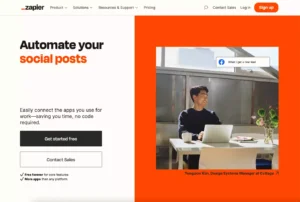
Who Can Benefit from Zapier?
Zapier is ideal for anyone involved in social media management, from small businesses to large corporations, looking to streamline their digital workflow.
How Zapier Works
Zapier operates on a simple yet effective principle: when an event occurs in one app (like a new blog post), it triggers an action in another (such as sharing that post on social media platforms). This inter-app communication is key to its efficiency.
Key Features of Zapier
1. App Integration and Automation
- Broad App Support: Integrates with over 2,000 apps, including major social media platforms.
- Custom Workflows: Create tailored automation workflows to suit specific needs.
2. Social Media Task Automation
- Content Sharing: Automatically promote content across social networks after publication.
- RSS Feeds: Utilize RSS feeds to automate content sharing on your social media calendar.
- Event Promotion: Automate the promotion of events and webinars across platforms.
3. Syndication and Crossposting
- Content Distribution: Share content from one platform to multiple others, increasing reach and engagement.
- Platform-Specific Adaptation: Customize content for different platforms to maintain quality and relevance.
Strategic Use of Zapier
While Zapier automates tasks efficiently, it’s important to use automation wisely. Some tasks, like content sensitive to current events or requiring a personalized touch, are better handled manually.
G2 Rating:
- Overall: 4.5/5
Benefits of Using Zapier
Pros:
- Time Efficiency: Significantly reduces the time spent on repetitive tasks.
- Increased Reach: Helps in distributing content widely and consistently.
- Customization: Allows for the creation of bespoke automation workflows.
Cons:
- Service Compatibility: Some services may not integrate seamlessly, affecting the quality of automated posts.
- Automation Limitations: Not all social media tasks should be automated, especially during sensitive times.
Zapier Templates and Uses
- RSS to Social Media: Automate sharing of RSS feed items to platforms like Facebook and Pinterest.
- WordPress Integration: Distribute new WordPress posts automatically across social networks.
- Email Newsletter Promotion: Use automation to increase the reach of email newsletters.
- Video Marketing: Share new videos from platforms like YouTube and Vimeo across social media.
Zapier is more than just a tool; it’s a gateway to efficient social media management. By harnessing the power of automation, it frees up valuable time for creative and strategic tasks, making it a must-have in the toolkit of social media automation tools. With its ability to connect thousands of apps and customize workflows, Zapier ensures that your social media efforts are not only consistent but also impactful.
SocialPilot
In the world of social media automation tools, SocialPilot carves out its own niche, catering to businesses of all sizes. This tool stands out with its comprehensive suite of features designed to streamline social media management, whether you’re a small startup or a large enterprise.

Suitability for Various Businesses
SocialPilot is versatile enough to meet the needs of:
- Small Businesses
- Medium to Large Enterprises
- Digital Marketing Agencies
Social Media Channel Integration
One of SocialPilot’s strengths is its compatibility with a wide range of social media platforms, including:
- YouTube
- Google Business Profile
- TikTok
This extensive integration ensures that your social media needs are comprehensively covered.
Core Features of SocialPilot
1. Advanced Publishing and Scheduling
- Flexible Post Scheduling: Tailor your post schedules with advanced options.
- Diverse Content Types: Schedule reels, stories, shorts, images, text, and video posts.
- Customization: Add alt text and custom fields to enhance your posts.
2. AI-Assisted Content Creation
- AI Assistant: Quickly generate post content using AI technology.
- First Comment Scheduling: Schedule the first comment for Instagram, Facebook, and LinkedIn posts for increased engagement.
3. Content Library
- Resource Management: Store and access all your posts and hashtags in one place.
4. Team Collaboration
- Team Integration: Add team members and assign specific account access.
- Feedback Sharing: Facilitate seamless communication with team members and clients.
5. Social Inbox
- Conversation Management: Efficiently manage interactions with your audience.
6. Customer Service
- Support Accessibility: Get assistance 24/5 through various communication channels.
Benefits of Using SocialPilot
Pros:
- Enhanced Team Collaboration: Streamlines management and feedback processes.
- Bulk Upload Capability: Upload up to 500 posts simultaneously.
- Audience Targeting: Specific targeting options for Facebook and LinkedIn.
- Versatile Browser Extension: Enhance functionality and accessibility.
- Interactive Post Options: Publish native videos, GIFs, and carousels.
- Integrated Storage Solutions: Access media easily via Google Drive, Dropbox, and Box.
- Canva Integration: Create social media images directly within the tool.
User Testimonial
“SocialPilot was a game-changer for me. It connected to all my social accounts quickly and allowed me to schedule posts flexibly. It’s priced perfectly for the features it offers.” – Brian W.
Pricing Structure
SocialPilot offers a 14-day free trial without requiring a credit card. Its plans are tailored to different needs and are available at the following prices:
- Professional: $25.50/month (Annual payment – Save 15%)
- Small Team: $42.50/month (Annual payment – Save 15%)
- Agency: $85.00/month (Annual payment – Save 15%)
- Agency+: $170.00/month (Annual payment – Save 15%)
- Enterprise: Customized plan available upon contact.
SocialPilot emerges as a robust and efficient tool within the social media automation tools space, offering a suite of features that cater to a diverse range of business sizes and types. With its powerful integrations, AI-assisted content creation, and excellent team collaboration features, SocialPilot is well-positioned to enhance your social media strategy and execution.
Here’s a brief table summarizing the key points of the social media automation tools covered:
| Tool | Target Audience | Key Features | Pros | Cons | Pricing |
|---|---|---|---|---|---|
| Sprout Social | Enterprises, Mid-size brands, Small businesses, Agencies | 1. Social Management (Content Creation, Conversation Management, Data Reporting) 2. Customer Care 3. Listening and Analytics | – Analytics and Smart Inbox – Campaign Monitoring – Versatility in social media management | – Instagram Scheduling Limitations – LinkedIn Posting Issues | Free 30-day trial, then premium |
| Hootsuite | Professionals, Small to Large Enterprises, Education, Finance, Government, Healthcare | 1. Scheduling and Publishing 2. Customer Engagement 3. Social Listening 4. Social Media Ads Management 5. Comprehensive Analytics 6. Team Collaboration 7. Employee Advocacy 8. AI Writer | – Content Versatility – Bulk Scheduling – Post Presentation – Content Recycling | – Scheduling Flexibility – Mobile App Challenges | $99/month to $739/month |
| ContentStudio | Agencies, Brands, Marketers | 1. Publishing & Scheduling 2. Analytics 3. Social Inbox 4. Discover | – Simplified Content Management – Productivity Boost – Approval Workflow – Multi-Channel Capability | – Lack of iOS Social Inbox – Approval Flow Issues | 14-day trial, then premium |
| Zapier | Small businesses to large corporations | 1. App Integration and Automation 2. Social Media Task Automation 3. Syndication and Crossposting | – Time Efficiency – Increased Reach – Customization | – Service Compatibility – Automation Limitations | Rating: 4.5/5 |
| SocialPilot | Small to Large Enterprises, Digital Marketing Agencies | 1. Advanced Publishing and Scheduling 2. AI-Assisted Content Creation 3. Content Library 4. Team Collaboration 5. Social Inbox 6. Customer Service | – Enhanced Team Collaboration – Bulk Upload Capability – Audience Targeting – Interactive Post Options | – Specific cons not mentioned | Starts from $25.50/month to $170.00/month (Annual payment – Save 15%) |
This table provides a quick overview of each tool, helping readers easily compare and decide which tool might be best suited for their needs.
Conclusion:
As we journey through the evolving landscape of digital marketing, the emergence of social media automation tools has been nothing short of revolutionary. Each tool we’ve explored — Sprout Social, Hootsuite, ContentStudio, Zapier, and SocialPilot — brings its unique strengths to the table, tailored to meet the diverse needs of businesses ranging from small startups to large enterprises.
The beauty of these tools lies in their ability to simplify the complex and time-consuming tasks of social media management. From scheduling posts to analyzing audience engagement, these platforms offer a comprehensive suite of features designed to elevate your social media strategy. The integration of AI technology, team collaboration features, and robust analytics in these tools ensures that your social media presence is not just active but also impactful and strategically aligned with your business goals.
In a world where digital presence is crucial, these automation tools stand as indispensable allies. They allow you to focus on the creative and strategic aspects of your business while ensuring that your social media channels are managed efficiently and effectively. Whether you are looking to enhance audience engagement, streamline content scheduling, or analyze competitive insights, there is a tool out there that can cater to your specific needs.
As we look ahead, it’s clear that the role of social media in business success will only continue to grow. Embracing these automation tools is not just a step towards efficiency; it’s a strategic move to stay ahead in the ever-competitive digital marketplace. So, choose the tool that resonates most with your business needs and embark on a journey towards a more dynamic, responsive, and successful social media presence.
Top Social Media Automation FAQs: Your Key Questions Answered
- What is Social Media Automation? Social media automation involves using software tools to automate time-consuming tasks on social media that don’t require human intervention, like scheduling posts or monitoring brand mentions.
- What Are the Benefits of Social Media Automation? Automation tools save time, increase sales and productivity, reduce marketing overhead, and allow for personalized marketing communications. They improve customer experience, enhance online presence, enable data-driven decision-making, and reduce costs.
- Which Social Media Channels Can Be Integrated with Automation Tools? Most automation tools support a wide range of platforms, including LinkedIn, Facebook, Twitter, Instagram, YouTube, Pinterest, Google Business Profile, and TikTok.
- What Key Features Do These Tools Offer? Common features include post scheduling, social listening, analytics, AI content generation, customer engagement, team collaboration, and sentiment analysis.
- Are There Downsides to Using Social Media Automation Tools? Potential downsides can include platform incompatibilities, complexities in user interface, and limitations in certain functional aspects like scheduling flexibility or content customization.
- Can Automation Tools Be Used for Ads Management? Yes, many tools offer features to automate and optimize social media advertising, including A/B testing and promoting high-performing content.
- How Do These Tools Enhance Team Collaboration? Automation tools often have features that allow team members to collaborate, assign tasks, share feedback, and manage content approval workflows.
- Is It Possible to Automate Responses to Customer Queries? Some tools provide the ability to set up auto-responses for common customer queries, though this feature varies across different platforms.
- Are Free Trials Available for These Tools? Many social media automation tools offer free trials, typically ranging from 14 to 30 days, allowing users to test their features before committing to a paid plan.
- How Do I Choose the Right Social Media Automation Tool? The choice depends on your specific needs, such as the size of your business, the social media platforms you use, your budget, and the specific features you need, like content management, analytics, or team collaboration.
These FAQs should help you better understand social media automation tools and how they can be leveraged for more effective social media management and marketing strategies.




