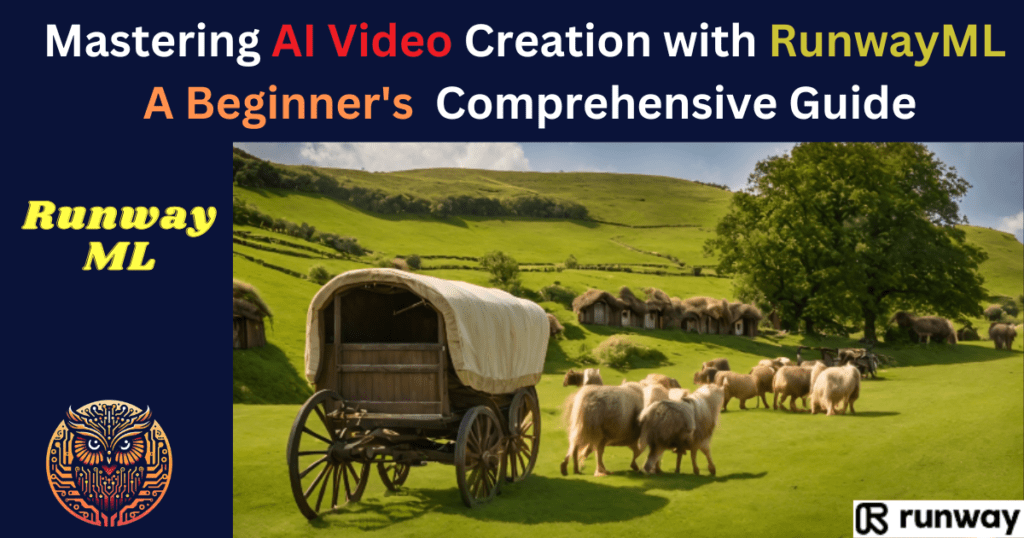What is RunwayML?
Runway ML is a groundbreaking platform that leverages artificial intelligence to transform the way we create videos. Whether you’re a budding videographer, a creative professional, or just someone fascinated by the intersection of technology and art, this guide is tailored for you.
Here’s a table outlining the features of RunwayML AI.
| Feature | Description |
|---|---|
| AI Magic at Your Fingertips | RunwayML is like having a magic box that lets you use cool tech tricks for creating stuff, without needing to be a tech expert. |
| Easy Picture & Video Changes | It’s like having a magic wand to change your photos and videos in fun ways – add or remove anything you like. |
| Background Swap | Change your video backgrounds to whatever you like, no green screen needed. Like teleporting your video to new places! |
| Simple Learning Curve | Super easy to use, even if you’re not a tech whiz. |
| Creative AI Experiments | A playground for your imagination where you can try out all sorts of creative ideas using AI. |
| Quick Video Editing | Makes editing videos super easy and quick. Great for adding cool effects without fuss. |
| Educational & Fun | It’s not just for creating stuff; it’s also a fun way to learn about AI and machine learning. |
| Focus on Creativity | Unlike other tools that are all about practical stuff, RunwayML is more about letting your artistic side play and experiment. |
| Diverse AI Models | Offers a wide variety of AI models, more than what you usually find, letting you create unique videos and animations. |
| For Creative Minds | Perfect for creatives who want to explore AI in their projects, not just for traditional video production. |
| Collaborate & Integrate | Lets multiple people work on projects together in real-time and works well with other creative software. |
| Community & Resources | Has a strong community with lots of tutorials and help, making it easier to learn and collaborate. |
Step-by-Step Guide to Using Runway ML
Step 1: Getting Started
Sign up for an account on the Runway ML website.
Download and install the Runway ML application.
Step 2: Selecting an AI Tool
It provides suite of AI Magic Tools.
1. Video to Video Gen-1: You can make new videos that look real and consistent by mixing the style and design from a photo or the ideas from your words into the basic layout of the video you start with.
2. Text to Image: This tool generates image by simple text descriptions.
3. Image To Image: You can upload an image and change it into another image.
4. Infinite Image: You can expand an image to infinite size without compromising its quality.
5. Video Inpainting: Using this feature you can erase any object from videos.
6. Frame Interpolation: This feature allows you to create videos from still images.
7. Custom AI Training: You can train your own AI models using this platform.
8. Text/Image to Video Gen12: It allows you to generate videos from text descriptions.
Choose one of the tools from the above options.
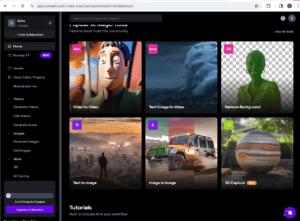
Step 3: Input Data
After selecting required AI tool, you can write text prompt. You can also select from Runwayml’s preset styles or you can select an image or a video.
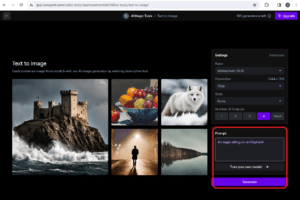
Step 4: Generate
Click on the generate button for processing of the input. The required image or video will appear after processing.
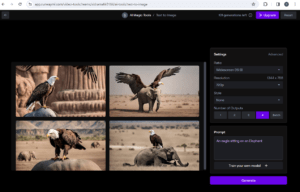
Step 5: Download
Use Runway ML’s editing tools to further refine your video, experiment with color correction, filters, and overlays.
Once satisfied, Choose your preferred format and resolution and download your AI-enhanced video or image.
How to use RunwayML Gen 2?
- Start with a Text Prompt: Begin by entering a text description of what you want your video to look like. This could be anything you imagine. If you’re not sure, RunwayML can even suggest ideas based on what you start typing.
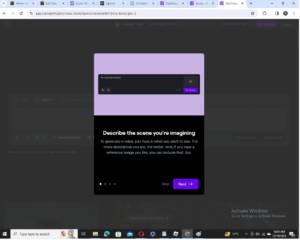
2. Fine-Tune Your Settings: You have the option to adjust various settings to get your video just right. This includes choosing to upscale your video for better quality, smoothing out frames, or saving certain settings for future use.
3. Generate Your Video: After you’ve set everything up, click on the “Generate” button. Your unique video will be created based on the specifications you’ve provided. You can then download it to your computer or find it in your Runway assets for later use.
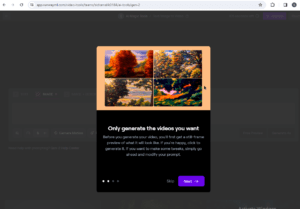
Demo Of Gen-2 Provided By RunwayML Academy
Comparison of RunwayML Gen1 and RunwayML Gen2
| Feature | RunwayML Gen 1 | RunwayML Gen-2 |
|---|---|---|
| Core Functionality | Focuses more on image and video synthesis based on structure and content. | Primarily geared towards generating novel videos using text, images, or video clips. |
| Modes of Operation | Primarily deals with image to image and video to video translation. | Offers multiple modes like Text to Video, Image to Video, Stylization, Storyboard, Mask, and Render. |
| User Interface and Experience | It offers an easy-to-use interface, but it’s specially designed for certain types of content creation and manipulation. | Offers an intuitive interface with more varied and advanced options for video generation. |
| Creative Flexibility | More limited in terms of creative exploration with images and videos. | Significantly broader scope for creative experimentation and output. |
| Target Audience | Aimed at users interested in basic AI-driven image and video editing. | Targets a wider range of users, including filmmakers and creators looking for advanced AI tools. |
RunwayML VS Midjourney
| Feature | RunwayML | Midjourney |
|---|---|---|
| Primary Focus | Video and image editing with a focus on AI | AI-powered image generation |
| User Interface | User-friendly, designed for creatives and beginners | Primarily text-based, used through Discord commands |
| Key Capabilities | Video synthesis, style transfer, AI magic tools | Image creation from textual descriptions |
| Target Audience | Filmmakers, artists, and creators | Designers, artists, and creative professionals |
| Learning Curve | Relatively easy for beginners | Requires familiarity with Discord and command usage |
| Collaboration Features | Supports real-time collaboration | Collaboration through shared prompts and results |
| Customization | Wide range of AI models for diverse creative outputs | Limited customization options in image generation |
| Integration | Integrates with other creative software | Standalone use within Discord |
| Educational Aspect | Offers learning resources for AI and ML | Focuses more on creative exploration |
| Community Support | Strong community with tutorials and help | Active community interaction on Discord |
Frequently Asked Questions
Is RunwayML suitable for beginners?
Absolutely! It’s designed to be user-friendly, making it ideal for beginners.
What types of AI models are available in RunwayML?
Runway ML offers a wide range of models for various tasks like object recognition, style transfer, and motion tracking.
Is there a cost to use RunwayML?
Runway ML operates on a freemium model. Basic features are free, with advanced features available through paid plans.
Can I use RunwayML commercially? Yes it can be used commercially as well as non commercially.
How much does Gen-2 cost to use? For using Gen-2 on RunwayML, the cost is five credits for each second of video you generate. Each credit is equivalent to one cent, so essentially, it costs five cents per second to create a video with Gen-2.
What is the alternative to RunwayML?
Conclusion
Runway ML is a powerful tool that opens up a world of possibilities in AI video generation. Its ease of use, combined with advanced features, makes it an excellent choice for anyone looking to explore the potential of AI in video editing. Whether you’re a professional or a hobbyist, Runway ML offers a unique, creative experience that is both rewarding and fun. Dive into this AI video creation journey and unleash your creativity like never before!