Boost Your Business Identity in 2024 with Looka: The AI Logo Maker and Branding Suite
Looka is an easy-to-use AI tool that helps businesses create logos, branding materials, and more quickly and without spending a lot. It uses AI to give you lots of choices for your brand’s logo, business cards, and marketing stuff in just a few minutes. You tell Looka what you like design-wise and about your business, and it shows you logo options. You can tweak these designs by changing symbols, colors, and fonts before you buy.
Here’s a simple breakdown of what Looka offers:
- Logo Maker: Looka’s AI asks about your logo needs and preferences, then shows you up to 100 logo options based on your answers. With a paid plan, you can get your logo in different file formats.
- Brand Kits: Beyond logos, Looka creates over 300 branded items like social media posts, email signatures, and business cards using your logo, colors, and fonts.
- Social Media Templates: Looka gives you templates for social media that match your new branding, including profile pictures, cover photos, and posts for platforms like Facebook and Instagram.
- Business Cards: You get more than 30 business card designs that you can customize.
- Business Documents: Looka includes branded letterheads, invoices, and presentations in your brand kit.
- AI-Generated Websites: With your branding kit, Looka can also build a website for you, choosing photos and content specific to your industry and making sure it looks good on phones.
- Print Shop: You can see how your logo looks on merchandise like mugs and t-shirts and order them directly from Looka.
Creating a logo with Looka is straightforward. Here’s a step-by-step guide to make it even easier:
- Go to Looka’s Website: Start by typing in your business name on the homepage. Then, click the “Get Started” button.
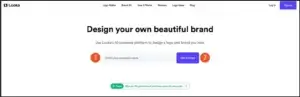
Get started with Looka - Answer Questions: Looka will ask you a few questions about your business type and your design preferences. This helps tailor the logo options to your needs.
- Choose Your Industry: Select the industry your business falls under and click “continue” to proceed.

Pick an Industry - Pick Logo Examples: Looka shows you different logo styles. Choose your favorites to give Looka a better idea of what you’re looking for. It’s okay to skip this step, but giving more details helps in getting designs closer to your preference.
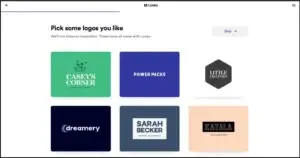
Logo Options - Select Colors: Pick up to three colors that you’d like included in your logo design.
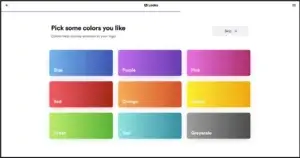
Color Options - Add a Slogan (Optional): If your business has a slogan, you can add it here. Then, click “continue.”

Company Slogan - Choose Symbols: Select a few symbols related to your business for more personalized logo options.

Symbol Types - Sign Up for an Account: To see your logo options, sign up using Facebook, Google, X (formerly Twitter), or just your email and a password.
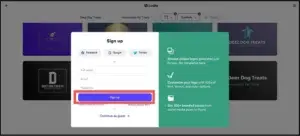
Looka signup - View Your Logos: After signing up, you’ll see the initial logo designs created for you. Pick your favorite to customize further.
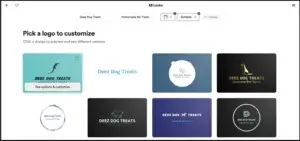
Looka Logos - Customize Your Logo: Hover over your chosen logo and click “see options & customize.” Here, you can adjust the style, colors, layout, background, symbols, and more.
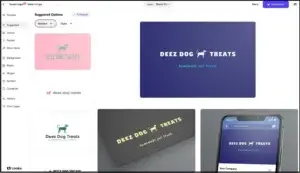
customization options - Explore More Ideas: Use the “More Ideas” tab to experiment with different font and color combinations.
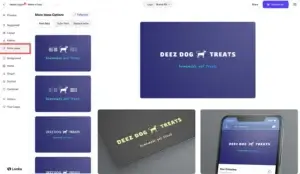
More Ideas - Change Business Name or Slogan (If Needed): You can modify your business name or slogan and adjust the font size, weight, and position.
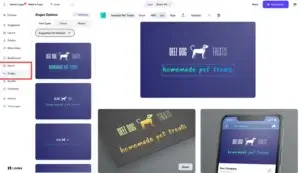
changing the business-name- To Looka 
- Purchase Your Logo: Once you’re satisfied with your design, click the “Upgrade” button to buy your logo and any additional branding materials.
Follow these steps, and you’ll have a professional logo designed to fit your business’s unique style and requirements in no time.
Looka is great for people starting their own business or small business owners who need a professional look without spending a lot of money or time. It’s especially helpful for creating a consistent brand quickly. However, once you buy your logo and branding materials, your options to change them are limited, and there’s a strict refund policy.
Pricing: Looka has different price options, from a basic logo package to subscriptions that include a complete set of branding materials and even a website. Prices range from $20 for a basic logo to $129 per year for everything, including a website.
In summary, Looka is a cost-effective, all-in-one solution for creating your business’s visual identity. It’s user-friendly and offers a wide range of design options, but be aware of the limitations after purchase.




