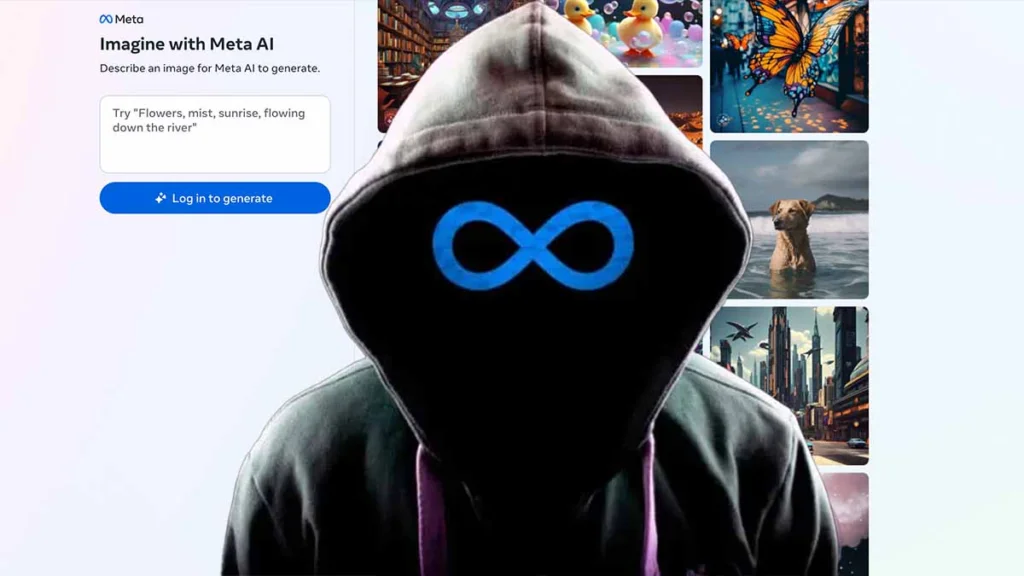Discover the Creativity-Imagine with Meta AI
Menlo Park, CA – December 7, 2023 – Meta AI today announced the launch of “Imagine with Meta AI,” a new tool that allows users to generate high-quality images simply by describing them in natural language. This innovative tool leverages the power of artificial intelligence to democratize image creation, making it accessible to anyone with an imagination.
Imagine with Meta AI is powered by Meta’s proprietary Emu AI model, which was trained on a massive dataset of 1.1 billion Instagram and Facebook photos. This allows the tool to generate images that are not only visually appealing but also reflect a deep understanding of the world and its visual elements.
“Imagine with Meta AI represents a significant step forward in the field of AI-powered image generation,” said Yann LeCun, Chief AI Scientist at Meta. “This tool empowers users to unleash their creativity and explore the endless possibilities of visual expression.”
Features of Imagine with Meta AI:
- Generate High-Resolution Images: Create stunning images with a resolution of up to 1024×1024 pixels, perfect for various purposes.
- Variety of Styles: Experiment with a wide range of styles, from realistic and photo-like to abstract and artistic, to find the perfect match for your vision.
- Multiple Iterations: Refine your results by generating different versions of the same prompt, exploring various interpretations and possibilities.
- Easy-to-Use Interface: The intuitive interface makes AI image generation accessible to everyone, regardless of technical expertise.
- “Reimagine” Feature: Remix the AI-generated images shared by your friends in Messenger and Instagram chats, adding your own creative twist.
- Invisible Watermarking: Coming soon, the tool will include invisible watermarks to ensure image provenance and attribution.
Imagine with Meta AI is available for free through a dedicated website: https://ai.meta.com/blog/greater-creative-control-for-ai-image-generation/. Users can access the tool by logging in with their Facebook account.
Applications of Imagine with Meta AI:
- Concept Art and Illustration: Explore and develop visual ideas for creative projects, such as video games, films, or graphic novels.
- Personal Projects: Create personalized art and visual expressions for yourself or as gifts.
- Education and Learning: Utilize the tool for educational purposes, such as visualizing complex concepts or historical events.
- Accessibility and Inclusion: Give a voice to those who may not have the artistic skills or resources to express themselves visually.
With its user-friendly interface and powerful capabilities, Imagine with Meta AI is poised to become a game-changer in the field of image creation. This innovative tool has the potential to democratize art, unlock creative expression, and shape the future of visual communication.
Accessing Imagine with Meta AI: A Step-by-Step Guide
Imagine with Meta AI allows you to generate stunning images from your imagination using natural language prompts. Here’s how you can access and use this innovative tool:
1. Visit the Website:
- Open your web browser and navigate to https://ai.meta.com/blog/greater-creative-control-for-ai-image-generation/.
- This will take you to the official landing page for Imagine with Meta AI.
2. Log In or Create an Account:
Click the “Log in to generate” button.
You can choose to log in or create a Meta account using one of the following options:
- Facebook account
- Instagram account
- Email address
If you’re already logged in to a Meta service, you might be automatically logged in to Imagine with Meta AI.
3. Start Imagining:
- Once logged in, you’ll be greeted by the main interface of Imagine with Meta AI.
- In the “Prompt” box, type a clear and detailed description of the image you want to generate. The more specific you are, the better the results will be.
- For example, you could write “A majestic mountain landscape with a cascading waterfall and a rainbow in the sky.”
4. Generate Your Images:
- Click the “Generate” button.
- This will trigger the AI model to analyze your prompt and generate four unique images based on your description.
- The process might take a few seconds.
5. Refine Your Results (Optional):
- You can further refine your results by using the following features:
- Variations: Click the “Variations” button to generate different versions of the same prompt with slight variations.
- Edit Prompt: Click the “Edit Prompt” button to modify your original prompt and see how it affects the generated images.
- Reimagine: Remix the AI-generated images shared by your friends in Messenger and Instagram chats, adding your own creative twist.
6. Share and Enjoy:
- Once you’re satisfied with your results, you can download the images and share them with your friends and family.
- You can also use them for personal projects, educational purposes, or illustration work.
Additional Notes:
- Currently, Imagine with Meta AI is only available in the United States.
- Meta AI is actively working on expanding its availability to other regions soon.
- You can find more tips and tricks on the official website and Meta AI blog.
By following these steps, you can easily access Imagine with Meta AI and unlock the power of AI-powered image creation. Remember, the key to success is to be as specific and descriptive as possible in your prompts. So let your imagination run wild and see what amazing things you can create!