Tired of typos, and unclear sentences, and unsure about plagiarism? Introducing Grammarly, your AI-powered writing assistant ready to take your content to the next level. In this 2024 update, we delve into its features and how it can benefit everyone, from students and professionals to bloggers and social media enthusiasts.
Why Choose Grammarly in 2024
Are you tired of the limitations of traditional grammar checkers? In 2024, Grammarly stands out as a modern, AI-powered tool that goes beyond basic spell checks and sentence corrections. Here’s a deeper dive into what sets it apart and why it might be the perfect writing companion for you:
- AI-powered Accuracy: Grammarly doesn’t just catch typos. Its sophisticated AI algorithm delves deeper into identifying even complex grammar errors that humans might miss. Think subject-verb agreement issues, incorrect verb tenses, and misused homophones – Grammarly has your back (and your subject!).
- Clarity Champion: Struggling with overly complex sentences or jargon-filled writing? Grammarly acts as your personal clarity coach. It helps you simplify your sentences, identify and eliminate overused words, and find the most impactful synonyms to convey your message clearly and concisely.
- Engagement Expert: Want to write content that truly resonates with your audience? Grammarly’s engagement analysis goes beyond basic grammar. It suggests sentence variety to keep your writing dynamic, recommends tone adjustments to match your audience and purpose, and even helps you craft more magnetic headlines and captions.
- Plagiarism Patrol: Originality is crucial, especially in academic and professional writing. Grammarly’s plagiarism checker scans billions of online sources to ensure your work is unique. Write with confidence knowing you won’t face accusations of plagiarism.
- Beyond Grammar: Grammarly isn’t just about sentence corrections. It offers feedback on style, formality, and even citation formatting in various styles (APA, MLA, Chicago). This ensures your writing adheres to specific stylistic guidelines and academic standards.
- Customizable to You: Want to ensure consistent brand voice across your team? Grammarly lets you create personalized style guides. It remembers your preferred phrasing, terminology, and formatting, ensuring everyone communicates with the same tone and voice.
- Works Everywhere: Seamless integration is key. Whether you’re writing on your computer, phone, or directly in your web browser, Grammarly is there to provide real-time feedback. No more switching between different tools or copying and pasting your work – enjoy its benefits wherever you write.
In short, Grammarly is no ordinary grammar checker. It’s your AI-powered writing assistant, ready to help you:
- Write accurately and confidently.
- Craft clear and concise content.
- Engage your audience effectively.
- Maintain originality and avoid plagiarism.
- Adhere to specific styles and formats.
- Ensure consistent brand voice across your team.
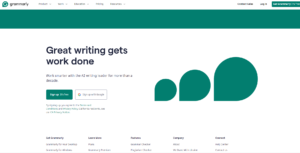
Grammarly for Everyone: Tailored Solutions for Diverse Writing Needs
Grammarly isn’t a one-size-fits-all tool. Its versatility shines through its ability to cater to the specific needs of different writing demographics. Here’s how Grammarly empowers various individuals:
- Students: Ace Essays and Presentations
- Grammar Perfection: Eliminate typos, subject-verb agreement errors, and other grammatical pitfalls that can cost you marks.
- Plagiarism-Free Zone: Focus on your ideas without worrying about accidental plagiarism. Grammarly scans billions of sources for peace of mind.
- Clarity Boost: Ensure your essays are well-structured and easy to understand with Grammarly’s clarity suggestions.
- Confident Presentations: Present with poise knowing your slides are free of errors and typos thanks to Grammarly’s proofing power.
- Professionals: Craft Impactful Communication
- Impeccable Emails: Compose emails that leave a lasting impression with perfect grammar, tone, and clarity.
- Polished Reports and Proposals: Showcase your professionalism with error-free and impactful reports and proposals that grab attention.
- Confident Client Communication: Ensure clear and concise communication with clients, building trust and fostering positive relationships.
- Team Consistency: Create and share personalized style guides within your team for consistent brand voice and messaging.
- Bloggers & Content Creators: Boost SEO and Readability
- SEO-Friendly Writing: Optimize your content for search engines with Grammarly’s suggestions for keywords and readability.
- Engaging Audiences: Capture attention with clear, concise, and engaging writing that keeps readers hooked.
- Improved Social Media Presence: Craft error-free captions and comments that shine on social media platforms.
- Increased Website Traffic: Attract more visitors with well-written blog posts that rank higher in search results.
- Social Media Mavens: Make Every Post Shine
- Error-Free Captions: No more embarrassing typos or grammatical errors in your social media posts.
- Clear and Concise Communication: Express yourself effectively with well-crafted captions that resonate with your audience.
- Engaging Interactions: Spark conversations and boost engagement with comments free of grammatical hiccups.
- Brand Reputation Management: Maintain a professional online presence with polished and error-free social media interactions.
Remember, Grammarly is just a tool, but it’s a powerful one that can elevate your writing to new heights. So, no matter who you are or what you write, Grammarly has something to offer, helping you achieve your writing goals and express yourself with clarity and confidence.
Grammarly: Seamless Writing Improvement Across Platforms with Extensions, Apps, and Plugins
Grammarly’s versatility extends beyond just its core features. It seamlessly integrates with your existing workflow through a variety of extensions, apps, and plugins, making it even more accessible and convenient. Here’s a breakdown of how you can leverage Grammarly across different platforms:
Browser Extensions:
- Chrome: The most popular option, offering real-time feedback on websites, emails, social media platforms, and even Google Docs.
- Safari: Enjoy similar functionalities as the Chrome extension, ensuring error-free writing on your Apple devices.
- Firefox: Proofread your online content with confidence, catching errors before you hit publish.
- Microsoft Edge: Get real-time feedback directly within your Edge browser, ensuring your writing shines across platforms.
Desktop Apps:
- Windows: Download the dedicated app for offline access to Grammarly’s features, perfect for working without an internet connection.
- Mac: Enjoy the same offline functionality as the Windows app, ensuring your writing remains polished even when you’re on the go.
Mobile Apps:
- Android: Proofread your emails, messages, and social media posts on the go with the Grammarly app for Android.
- iOS: Get real-time feedback on your iPhone and iPad, ensuring your mobile communication is clear and error-free.
Additional Plugins:
- MS Office: Integrate Grammarly directly into your Word, Outlook, and PowerPoint documents for seamless editing and proofreading.
- Google Docs: Enjoy real-time feedback within Google Docs, ensuring your collaborative writing projects are polished and error-free.
Benefits of Using Grammarly Extensions, Apps, and Plugins:
- Real-time feedback: Get instant suggestions as you write, preventing errors and improving your writing as you go.
- Cross-platform compatibility: Use Grammarly on your computer, phone, or tablet, ensuring consistent writing quality across all platforms.
- Offline access: Work on your writing even without an internet connection with the desktop apps.
- Seamless integration: Enjoy a smooth workflow with Grammarly integrated into your existing tools and applications.
Choosing the Right Extension, App, or Plugin:
The best option for you depends on your individual needs and preferred platform. Consider factors like:
- Your primary writing platform: Choose the extension or app that works best with your preferred browser, email client, or document editor.
- Offline access needs: If you frequently work without an internet connection, opt for the desktop app or mobile app.
- Budget: The free version of Grammarly offers basic features, while paid plans unlock additional functionalities like plagiarism checking and advanced suggestions.
Remember: Grammarly’s extensions, apps, and plugins are powerful tools that can significantly improve your writing experience. Choose the options that best fit your workflow and writing needs, and watch your writing confidence soar!
Using Grammarly: Your Guide to Effortless Writing Improvement
Grammarly offers several ways to improve your writing, from directly editing within its platform to integrating it seamlessly into your existing workflow. Here’s how you can get started:
- Using the Grammarly Website:
- Sign up for a free account: This grants access to basic features like grammar and spelling checks.
- Paste your text: Copy and paste your writing directly into the Grammarly editor.
- Write directly in Grammarly: Compose your text within the platform itself.
- Upload documents: Upload Microsoft Word documents for editing and proofreading.
- Get real-time feedback: Grammarly will highlight potential errors and suggest improvements as you write or paste your text.
- Review and accept/ignore suggestions: Click on highlighted areas to see suggestions and choose to accept or ignore them.
- Enjoy additional features: With paid plans, access advanced features like plagiarism checking, tone suggestions, and genre-specific writing styles.
- Using Grammarly Extensions:
- Install the extension for your browser: Available for Chrome, Safari, Firefox, and Microsoft Edge.
- Write and edit on your favorite platforms: Grammarly will automatically work in the background, highlighting errors and suggesting improvements as you write in websites, emails, and documents.
- Click on highlighted areas: Similar to the website, review suggestions and choose to accept or ignore them.
- Using Grammarly Desktop Apps:
- Download and install the app: Available for Windows and Mac.
- Write offline: Work on your writing even without an internet connection.
- Enjoy similar functionalities: The app offers features similar to the website, including real-time feedback and suggestion review.
- Using Grammarly Mobile Apps:
- Download the app for Android or iOS: Proofread your writing on the go.
- Check emails, messages, and social media posts: Ensure error-free communication anywhere you are.
- Enjoy basic feedback: The mobile apps offer basic grammar and spelling checks, with more advanced features available in paid plans.
- Integrating Grammarly with Other Tools:
- Use plugins for MS Office and Google Docs: Get real-time feedback directly within your document editing software.
- Enjoy seamless integration: Write and proofread your work without switching between different tools.
Additional Tips:
- Customize your settings: Adjust the severity level of suggestions and personalize your writing preferences.
- Explore the Grammarly Handbook: Learn more about grammar, style, and writing best practices.
- Utilize Grammarly’s dictionary and thesaurus: Find the perfect word and improve your vocabulary.
Remember: Grammarly is a tool to assist your writing, not replace your critical thinking. Use it to improve your clarity, grammar, and style, but always maintain your unique voice and perspective.
Grammarly: Free or Paid? Exploring Your Options
Grammarly offers both free and paid plans, catering to different needs and budgets. Here’s a breakdown to help you decide which option is right for you:
Free Plan:
- Perfect for: Casual writers, students on a budget, anyone wanting to check basic grammar and spelling errors.
- Features:
- Identifies basic grammar and spelling errors.
- Suggests basic sentence improvements.
- Provides synonyms and antonyms.
- Checks for plagiarism (limited to 30 sources per month).
- Offers basic tone suggestions.
Paid Plans:
- Grammarly Premium:
- Ideal for:** Students, professionals, bloggers, and anyone who wants advanced writing assistance.
- Cost:** $12/month billed annually, $30/month billed monthly.
- Additional features:
- Detects complex grammar errors and punctuation mistakes.
- Offers advanced sentence rewrites and clarity suggestions.
- Provides plagiarism checks against billions of sources.
- Adjusts tone and formality for different audiences.
- Genre-specific writing style suggestions.
- Dictionary and thesaurus integration.
- Custom style guides.
- Grammarly Business:
- Best for:** Teams and organizations seeking consistent brand voice and writing quality.
- Cost:** $15/member/month billed annually, $25/member/month billed monthly.
- Additional features:
- Centralized billing and user management.
- Custom team style guides.
- Priority customer support.
- Advanced reporting and analytics.
Choosing the Right Plan:
- Free plan: Ideal for basic needs and casual writing.
- Grammarly Premium: Great for students, professionals, and anyone wanting advanced writing assistance.
- Grammarly Business: Perfect for teams and organizations seeking brand consistency and advanced management features.
Grammarly: Your AI-Powered Gateway to Flawless Writing in 2024
In conclusion, Grammarly transcends the limitations of traditional grammar checkers. It’s a sophisticated AI-powered assistant that empowers writers of all levels and backgrounds. Whether you’re a student crafting impactful essays, a professional building brand voice, or a blogger captivating your audience, Grammarly adapts to your unique needs.
Beyond grammar perfection, Grammarly ensures clarity, engagement, and originality. Its seamless integration across platforms and devices makes it an ever-present companion, guiding you toward error-free and impactful writing.
Here’s what makes Grammarly truly stand out:
- AI-powered accuracy: Catches complex errors humans miss.
- Clarity champion: Simplifies sentences and eliminates jargon.
- Engagement expert: Makes your writing magnetic and impactful.
- Plagiarism patrol: Ensures originality with confidence.
- Beyond grammar: Feedback on style, formality, and citation formatting.
- Customizable to you: Create personalized style guides for consistency.
- Works everywhere: Seamless integration across platforms and devices.
Remember, Grammarly is not a magic bullet. It’s a tool to amplify your voice, not replace it. By combining its power with your creativity and critical thinking, you can unlock your full writing potential and express yourself with clarity, confidence, and impact.
Ready to write with confidence in 2024? Start your Grammarly journey today!
Frequently Asked Questions about Grammarly:
- Is Grammarly free?
Yes, Grammarly offers a free version with basic features like grammar and spelling checks. Paid plans unlock advanced features like plagiarism detection, tone suggestions, and genre-specific writing styles.
- Is Grammarly safe?
Yes, Grammarly takes data security seriously. They use industry-standard encryption and security measures to protect your data.
- Does Grammarly work with my existing software?
Yes! Grammarly offers extensions for popular browsers, desktop apps for Windows and Mac, mobile apps for Android and iOS, and plugins for MS Office and Google Docs.
- What kind of writing can I use Grammarly for?
Grammarly works for various writing styles and purposes, including academic essays, emails, social media posts, blog articles, reports, and creative writing.
- How can I learn more about Grammarly?
You can visit the Grammarly website for further information, explore their comprehensive help center, and access their resources like the Grammarly Handbook and blog.
- Does Grammarly replace teachers or editors?
No, Grammarly is a writing assistant, not a replacement for professional editors or teachers. It helps you learn and improve your writing skills, but it doesn’t make writing decisions for you.
- Can I use Grammarly to cheat on assignments?
Grammarly aims to improve your writing skills, not enable plagiarism. While it can help you avoid unintentional errors, it’s important to understand and follow academic integrity guidelines when completing assignments.
- Is Grammarly worth the price?
Whether the paid plans are worth it depends on your individual needs and writing goals. Consider the additional features they offer and weigh the benefits against the cost.




