Canva: Your Guide to Creating Stunning Social Media Content
Canva is a web-based graphic design platform that has revolutionized individuals’ and businesses’ ways of visual content creation. Since the start, Canva has simplified the design process, making it accessible to people regardless of their graphic design skills. It provides a vast library of templates and design elements that enable users to produce professional-quality graphics, presentations, and multimedia content.
Significance of Visual Content in Social Media Marketing
In the digital age, visual content has become a pillar of social media marketing. The ability to capture attention, convey messages quickly, and engage audiences through captivating visuals is crucial for success across social media platforms. Here are key reasons why visual content holds essential importance:
- Enhanced Engagement: Visuals are more likely to be shared and remembered than text-only content, leading to higher engagement rates.
- Rapid Information Delivery: Images and videos can communicate complex messages swiftly, making them understandable for fast-paced social media feeds.
- Brand Identity: Consistent and high-quality visual content helps build a recognizable brand identity, fostering trust and loyalty among the audience.
Canva: At the Heart of Social Media Content Creation
Overview of Canva
Canva is a comprehensive graphic design platform offering multiple features to simplify visual content creation. Designed to be user-friendly, it enables novices and professionals to craft engaging designs with minimal effort.
History and Evolution
Canva, a graphic design platform, was founded in 2012 in Australia by Melanie Perkins, Cliff Obrecht, and Cameron Adams. The idea was born out of a desire to simplify the design process for professionals and novices. Over the years, Canva has transformed from a small start-up into a global enterprise, serving millions of users worldwide. Its mission to democratize design has led to a platform supporting various design tasks ranging from presentations and flyers to social media graphics.
Key Features
- Template Library: Canva hosts an extensive collection of templates for various design needs, including social media posts, flyers, and business presentations.
- Intuitive Interface: Canva’s drag-and-drop interface makes it accessible even to design novices. Users can easily navigate an extensive library of templates, photos, icons, and illustrations, allowing them to customize content easily.
- Image and Element Repository: Users can access a vast database of photos, videos, icons, fonts, and graphics to enhance their designs.
- Design Versatility: Whether you’re crafting eye-catching Facebook posts, Instagram stories, or Twitter banners, Canva offers a diverse selection of pre-sized templates specifically tailored to different social media platforms.
- Customization Options: Canva provides flexibility to customize templates or create designs from scratch, enabling personalization of color schemes, font styles, and layouts. Additionally, the platform supports uploading personal photos and logos for a truly unique brand identity.
User Interface
- The user interface in Canva is simple and easy to use. It provides a clean workspace where all tools and elements are readily accessible. Users can quickly navigate different sections, making the design process efficient and straightforward.
Design Capabilities
- Canva’s design capabilities are versatile, supporting a wide range of content creation, from basic image editing to complex project designs. It supports layering, transparency adjustments, and text overlay, allowing for detailed and intricate designs.
Versatility Across Social Media Platforms
Canva’s adaptability across various social media platforms is one of its standout features. It offers optimized templates for:
- Facebook: Cover photos, posts, and ads designed to fit Facebook’s specific dimensions and best practices.
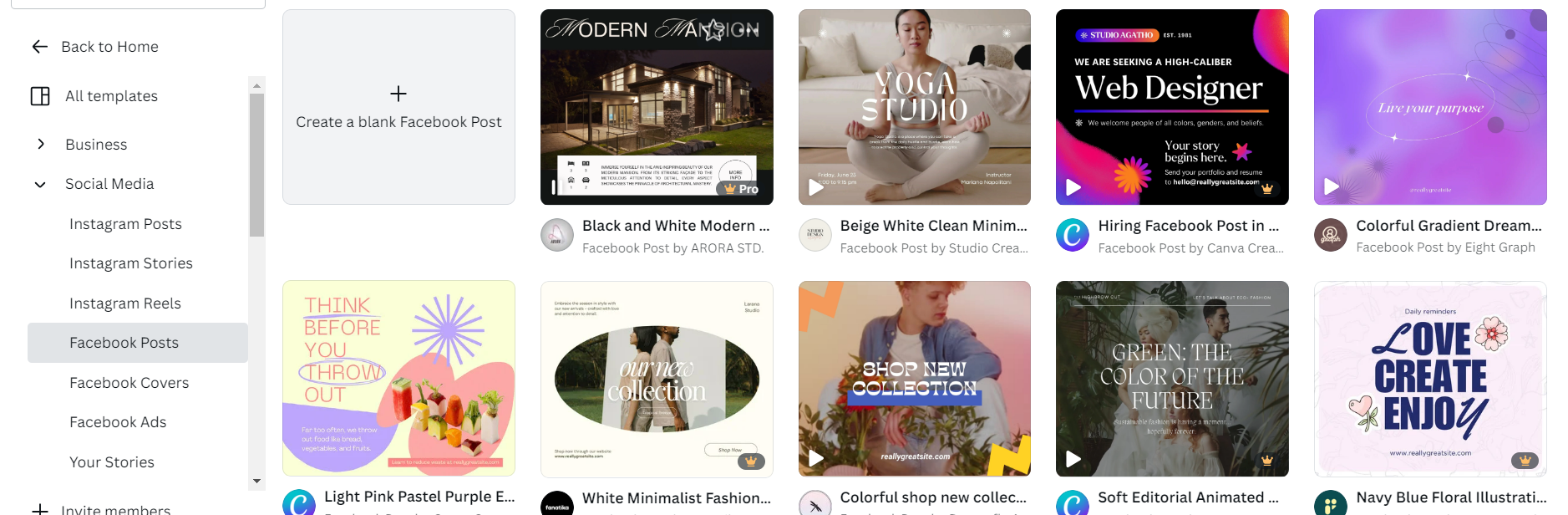
- Instagram: Eye-catching stories, posts, and IGTV covers that cater to Instagram’s visual-centric audience.

- Twitter: Header images, tweet graphics, and ads tailored to the fast-paced nature of Twitter feeds.

This versatility allows content creators to maintain a consistent and professional appearance across all social media channels.
Success Stories Using Canva
Several businesses and individuals have leveraged Canva to launch successful social media campaigns. Here are brief overviews of notable case studies:
Small Business Growth
- A local bakery used Canva to design and share weekly specials on Instagram and Facebook. Through consistent and attractive visuals, they doubled their followers and increased in-store visits by 25% within six months.
- Local businesses like COBS Bread and Yelp have used Canva to create engaging Instagram posts showcasing their products and services using the platform’s templates and photo editing tools.
Non-Profit Awareness Campaign
- A non-profit organization launched an awareness campaign using infographics and event flyers created in Canva. The campaign’s visual appeal contributed to a 40% increase in campaign engagement and a significant rise in donations.
- Environmental organizations, such as Stop Hunger Now and the UNHCR, utilized Canva to design powerful infographics raising awareness about crucial issues like hunger and refugee crises, reaching wider audiences through impactful visuals.
- Additionally, the American Foundation for Suicide Prevention has used Canva to create engaging social media graphics promoting mental health awareness.
Personal Branding
- An independent artist utilized Canva to develop a cohesive brand identity across social media platforms. They attracted gallery representation and increased their commission by showcasing their artwork through consistently styled posts.
Canva is a central tool in social media content creation, providing numerous features, a user-friendly interface, and versatile design capabilities. Its impact is evident in the success stories of various users, demonstrating its effectiveness in enhancing social media marketing efforts.
Benefits of Using Canva for Social Media Content Creation
1. Enhanced Efficiency in Content Production
Canva significantly reduces the time and resources required to create engaging social media content.
- Streamlined Design Process: With drag-and-drop functionality and an intuitive interface, creating professional designs is quicker and requires less effort.
- Cost-Effective Solutions: Canva offers a range of free templates and design elements, reducing the need for expensive software or hiring professional designers for basic projects.
2. Easy Access for All Skill Levels
One of the main advantages of Canva is its accessibility:
- User-Friendly Interface: Canva’s platform is easy to navigate, making it suitable for users of all skill levels.
- No Advanced Skills Required: With pre-designed templates and simple customization options, users don’t need advanced graphic design skills to create captivating social media content.
3. Encouraging Team Collaboration
Canva enhances teamwork on social media projects through various features:
- Real-Time Collaboration: Team members can work on designs together in real-time, allowing immediate feedback and adjustments.
- Centralized Brand Assets: Canva enables teams to store logos, color schemes, and fonts in one place, ensuring brand consistency across all designs.
4. Comprehensive Library of Templates and Design Elements
Canva provides a vast selection of resources customized for social media:
- Diverse Templates: Users can choose from thousands of templates designed specifically for social media platforms, ensuring content is always fresh and relevant.
- Rich Design Elements: Access to a wide range of images, icons, fonts, and graphics allows users to create visually appealing content that stands out.

5. Seamless Integration with Social Media Platforms
Canva simplifies the process of sharing content directly to social media:
- Direct Posting Features: Users can design and post content to their social media accounts without leaving Canva, streamlining the publishing process.
- Platform-Specific Customization: Templates are optimized for the specific requirements of each social media platform, including dimensions and layout, ensuring that content looks its best on any platform.
Canva is a powerful yet accessible platform for creating social media content that resonates with audiences. By providing tools that save time, reduce costs, and enhance collaboration, Canva makes it easier for businesses and individuals to produce high-quality visuals. With its extensive library of templates, elements, and integration capabilities, Canva is an invaluable resource for anyone looking to improve their social media presence.
Advanced Features and Tools of Canva
While the unpaid version of Canva offers a rich set of tools, Canva Pro opens a world of advanced features that cater to the needs of businesses and creative professionals. These features empower users to elevate their social media presence, streamline workflows, and maximize the impact of their visuals.
Overview of Canva Pro
Canva Pro is a subscription-based upgrade that offers extensive tools and capabilities beyond the basic version. This premium option includes:
- A vast library of templates, images, and design assets
- Advanced editing tools for more complex design projects
- The ability to create and save custom templates for future use
- Enhanced team collaboration features, allowing for seamless sharing and editing among team members
Key Features
1. Brand Kit: Maintaining Brand Consistency
One of the standout features of Canva Pro is the Brand Kit. This tool is essential for businesses to maintain a consistent brand identity across all their social media channels. The Brand Kit allows users to:
- Store and manage brand-specific elements such as logos, colors, and fonts.
- Ensure that every piece of content aligns with its visual identity.
- Simplify the design process by having all brand elements readily accessible.

2. Analytics and Content Planning
Canva Pro also offers analytics tools and content planners, which are crucial for a strategic approach to social media posting. These tools enable users to:
- Analyze the performance of their social media content.
- Gain insights into engagement rates, view counts, and other relevant metrics.
- Plan and schedule posts directly from Canva, ensuring timely and consistent content delivery.
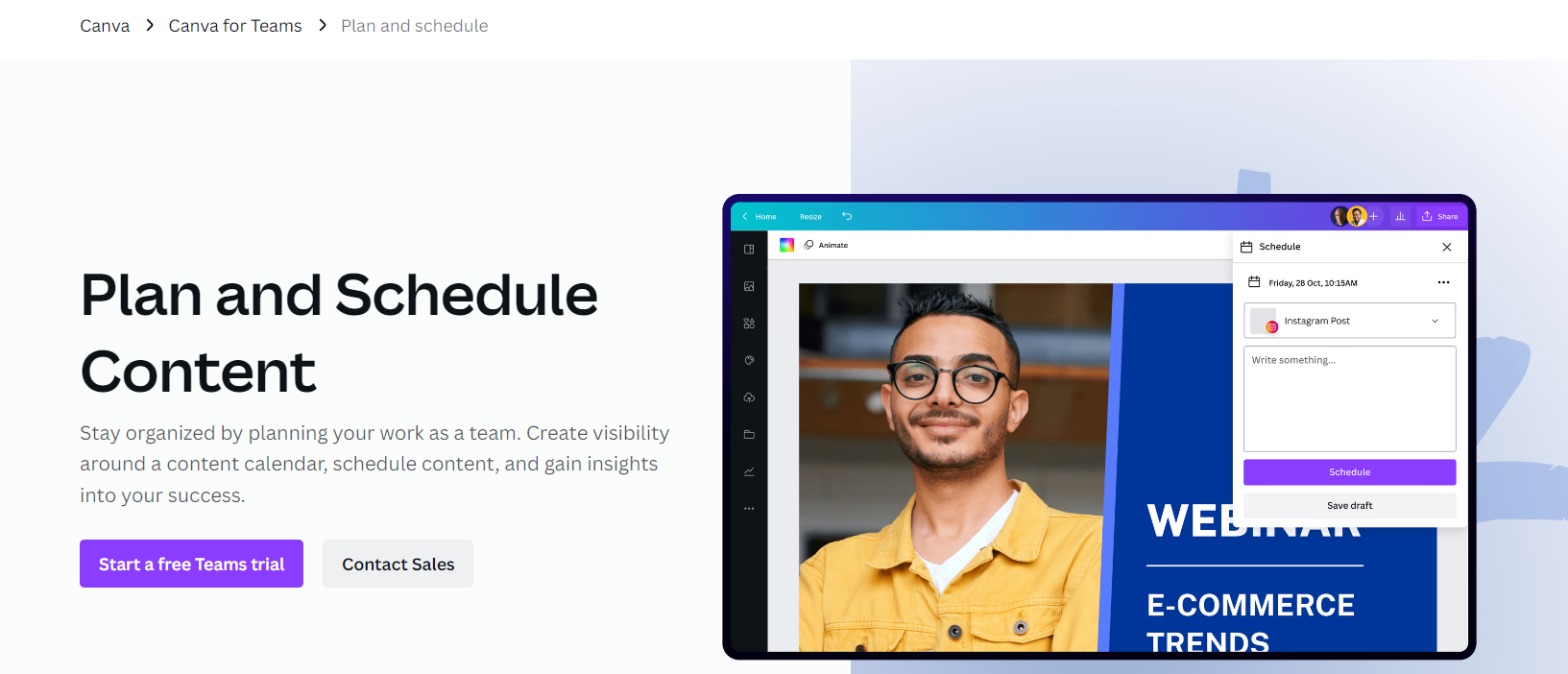
3. Custom Templates and Design Automation
For businesses and professionals looking to streamline their content creation process, Canva Pro provides the ability to create custom templates and automate design tasks. It includes:
- Designing reusable templates for various types of content to saves time and effort
- Canva Magic Studio

- Automation of the design process, such as resizing images for different social media platforms
- Utilization of Canva’s Magic Resize tool to adapt designs to any format or size

| Feature/Tool | Free Version | Canva Pro (Paid Version) |
|---|---|---|
| Templates | Thousands available | Access to all premium templates |
| Design Assets | Limited free assets | Extensive library of premium assets (photos, graphics, etc.) |
| Storage Space | 5 GB | 100 GB or more |
| Brand Kit | – | Multiple brand kits |
| Custom Fonts | – | Upload your own fonts |
| Background Remover | – | Included |
| Magic Resize | – | Included |
| Download Quality | Standard | High-resolution exports |
| Animations | Limited options | Premium animations |
| Collaboration | Share designs | Real-time collaboration and commenting |
| Content Planner | – | Schedule posts to social media |
| Analytics | – | Access to performance insights |
| Templates Creation | – | Create and save custom templates |
| Design Automation | – | Magic Resize, design workflows |
Canva Pro offers a comprehensive suite of advanced features and tools to enhance the social media content creation process. From maintaining brand consistency with the Brand Kit to strategic planning and analysis with built-in analytics, Canva Pro equips users with everything they need to produce engaging and eye-pleasing content. Additionally, the ability to create custom templates and automate design tasks further streamlines the design workflow, making Canva Pro a valuable resource for businesses and individuals looking to elevate their social media presence.
Getting Started with Canva: A Guide for Beginners
Here are the initial steps to get you started:
- Sign Up for a Free Account: Visit Canva’s website and sign up for a free account:
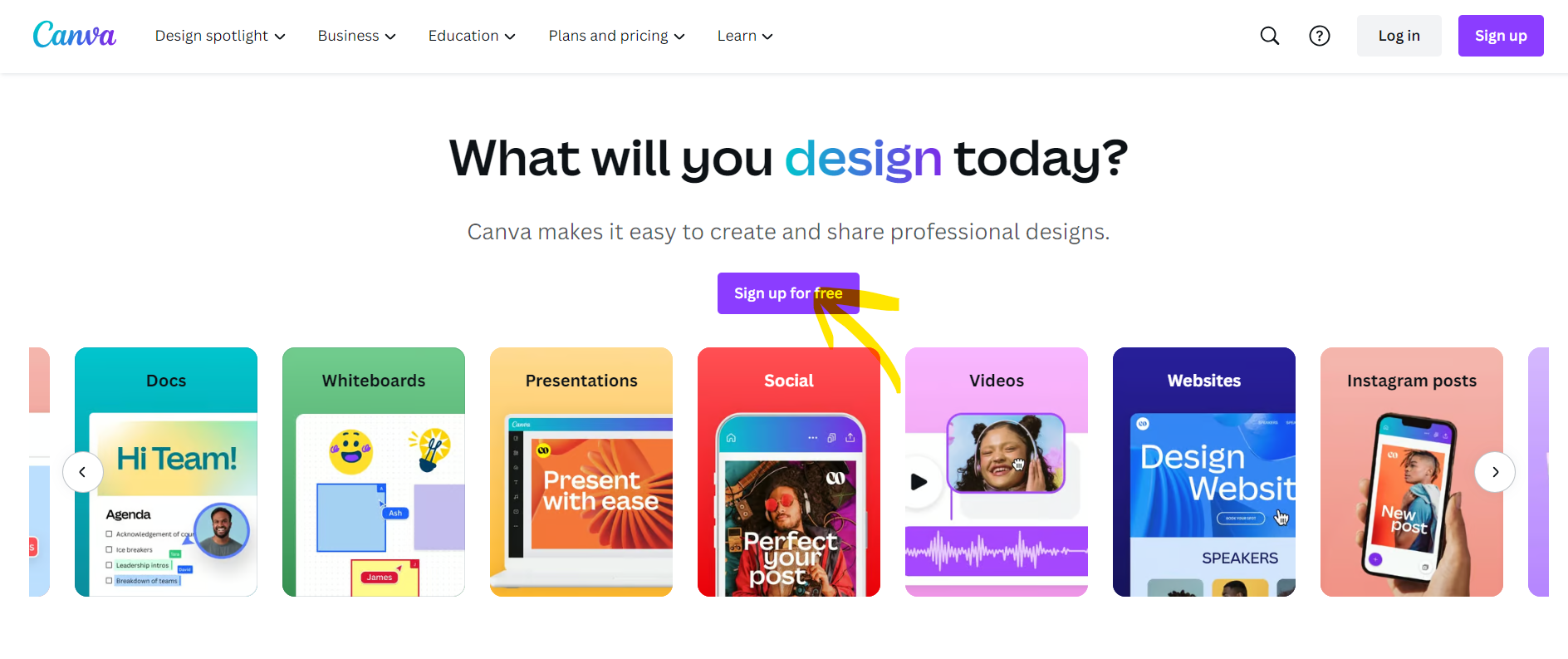
- using your email, Google, or Facebook credentials:
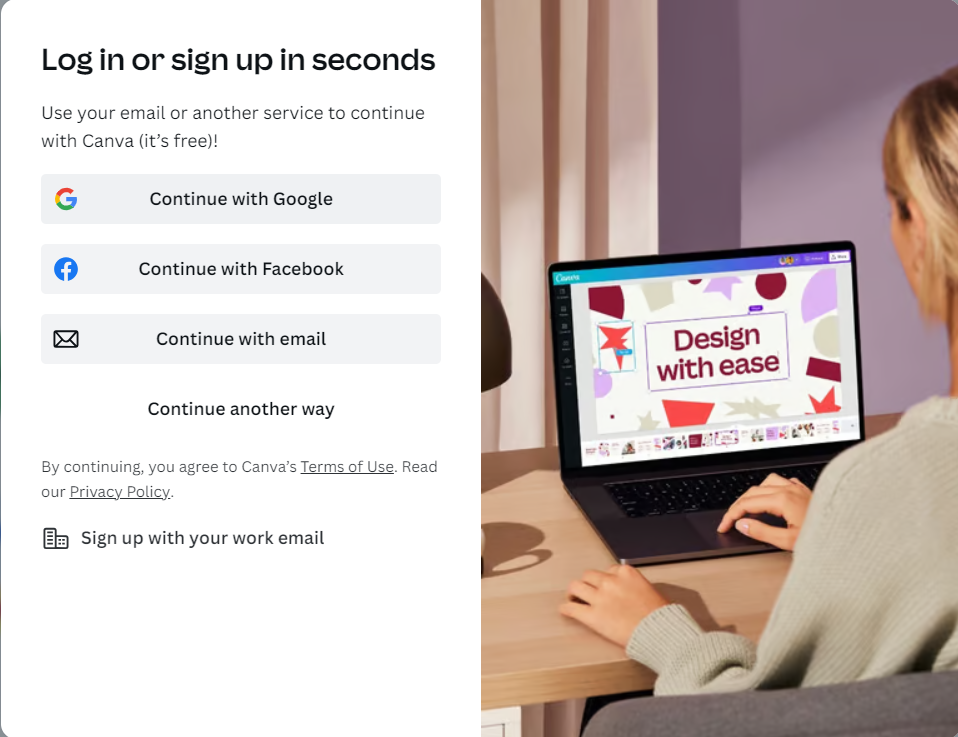
- then select:

- Explore the Dashboard: Familiarize yourself with the Canva dashboard. You’ll find templates, design types, and your previously created designs.
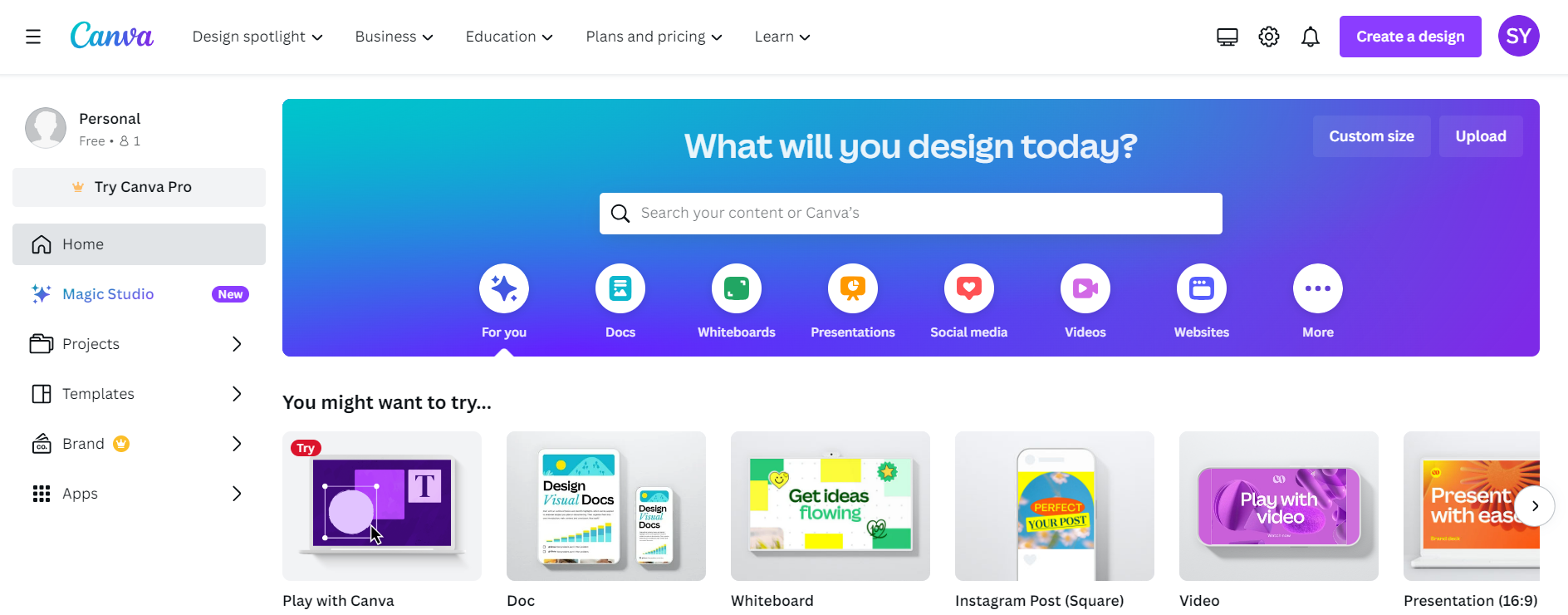
- Choose a Template: Start by selecting a template that suits your needs, whether for social media posts, presentations, or any other project.
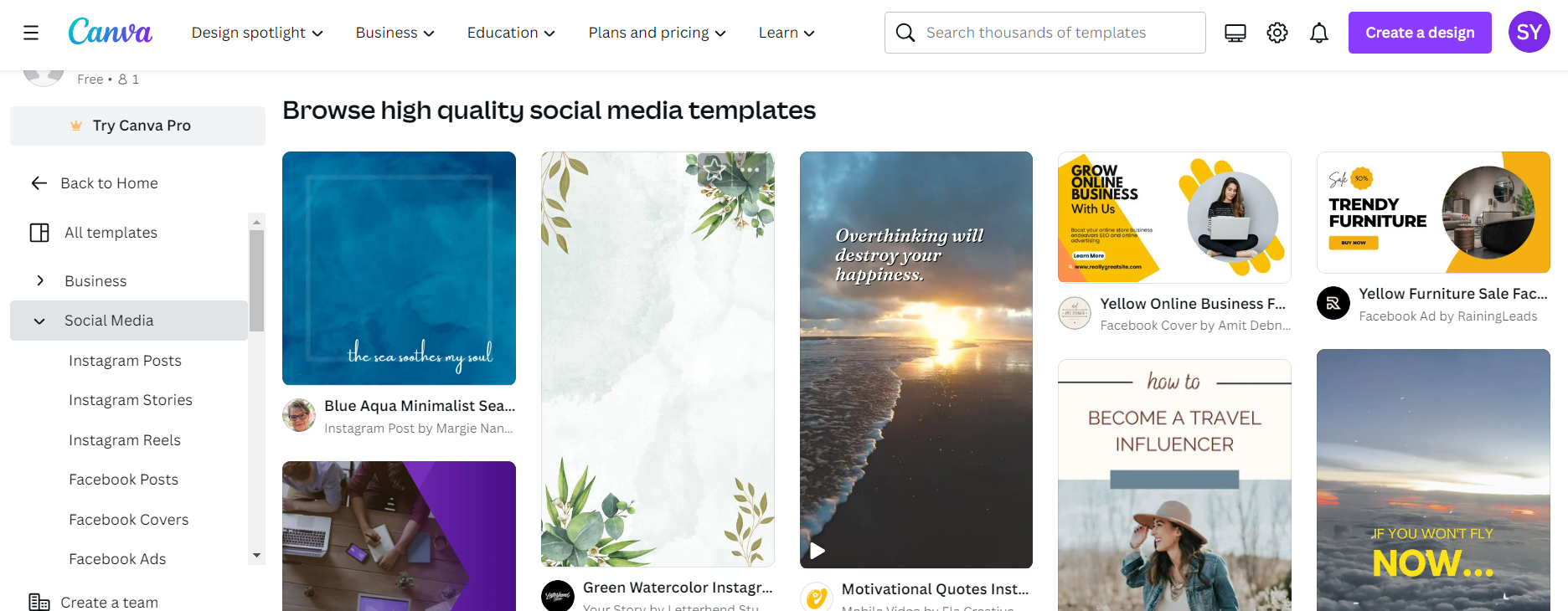
- Customize Your Design: Utilize Canva’s drag-and-drop editor to customize your selected template. You can add text, change colors, and insert images to make your design unique.
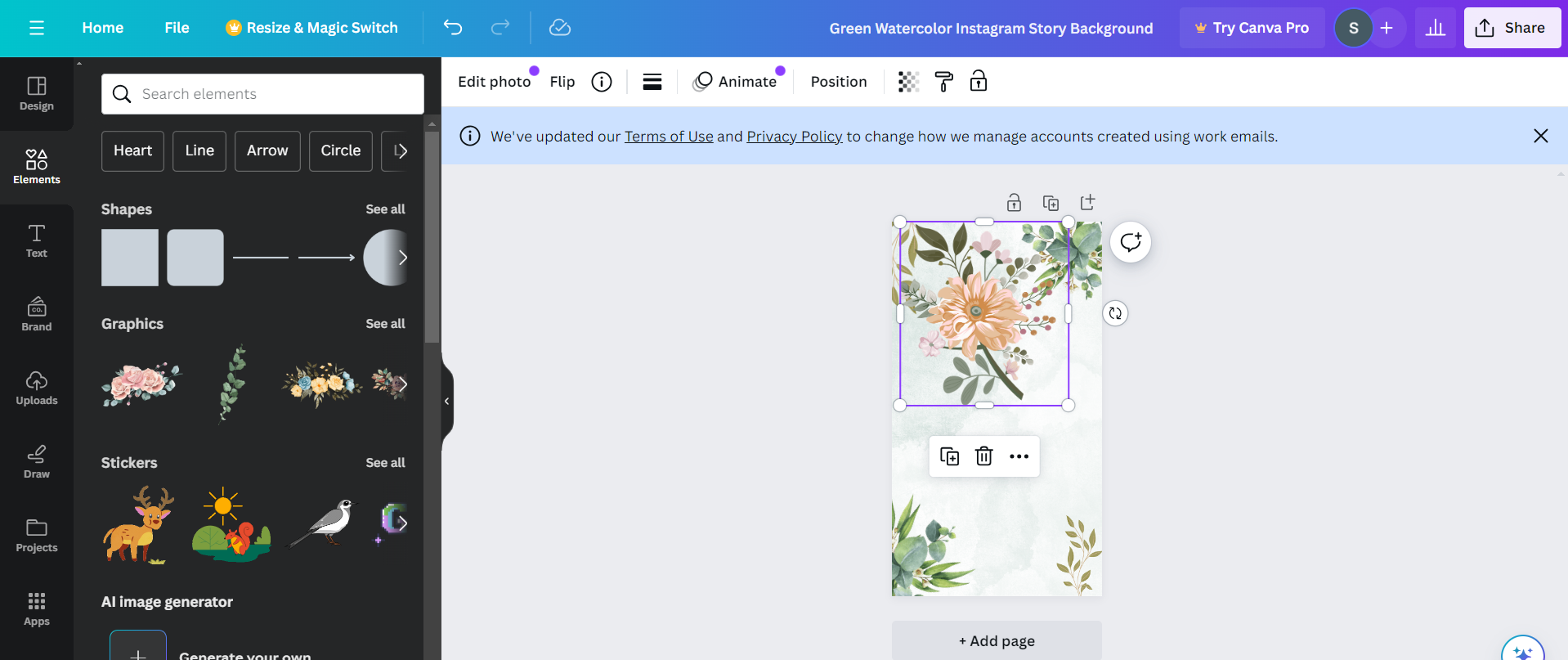
- Download or Share: Once you’re satisfied with your design, download it to your device or share it directly to your social media accounts.
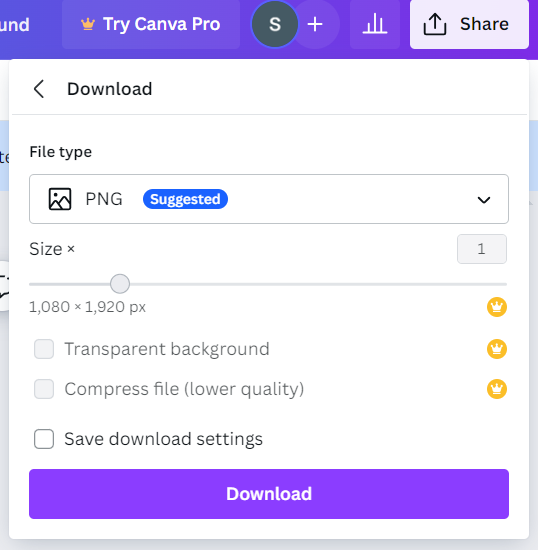
Canva’s Learning Resources and Community
Canva offers a wealth of resources and a vibrant community to help users enhance their design skills:
- Canva Design School: This platform provides tutorials, tips, and courses on various design and Canva usage. It’s a great place to start for beginners and those looking to refine their skills.
- Guided Projects: Learn through practical application! Canva offers a variety of guided projects that walk you through creating specific types of designs, such as social media posts or presentations.
- Blog and Inspiration: Canva’s blog offers articles on design trends, inspiration, and best practices for creating eye-catching visuals.
- Community Forums: Connect with other Canva users in community forums to share ideas, ask questions, get feedback, and find inspiration from the community’s creations.
External Courses and Workshops
For those looking to broaden their knowledge and master Canva for social media marketing, several external resources are available:
- Online Learning Platforms: Websites like Udemy, Coursera, and LinkedIn Learning offer in-depth courses on Canva, covering everything from the basics to advanced techniques for mastering Canva for social media marketing.
- Workshops and Webinars: Many marketing experts and design professionals host workshops and webinars. These sessions can provide insights into creating effective social media content using Canva.
- YouTube Tutorials: YouTube is a treasure of free tutorials and guides on using Canva. From basic introductions to complex design techniques, content creators share their knowledge and tips to help you make the most of Canva.
Whether you’re a first-time user or looking to master Canva for professional use, diverse tutorials and learning resources are available. By using Canva’s educational content, engaging with the community, and exploring external courses, you can quickly become professional in creating stunning visuals for social media marketing. Adopting these resources will enhance your design skills and empower you to communicate more effectively through visual content.
Challenges and Considerations in Using Canva for Social Media Content Creation
While Canva is a widely praised tool for designing social media content, users may encounter challenges and considerations. Addressing these concerns is essential for maximizing the effectiveness of Canva as a content creation platform.
Limitations of Using Canva
- Limited Customization: While Canva offers numerous templates and design elements, there may be restrictions in customization for users seeking highly unique designs.
- Similarity in Designs: Given the widespread use of Canva, there’s a chance of encountering designs that look similar or identical, which could affect brand individuality.
- Learning Curve: New users might experience a learning curve in understanding all the functionalities available, especially in Canva Pro.
Balancing Template Use and Originality
- Over-reliance on Templates: Relying heavily on templates can sometimes lead to repetitive and non-distinctive content, which might not stand out on social media.
- Striking a Balance: It’s crucial to find a balance between using templates for efficiency and inserting originality to maintain uniqueness in your content.
Tips for Maintaining a Unique Brand Voice and Visual Style
- Customize Templates: Start with a template but modify elements such as the color scheme, fonts, and icons to align with your brand identity.
- Use the Brand Kit: Canva Pro’s Brand Kit feature allows you to consistently apply your brand’s visual elements, ensuring all content is on-brand.
- Incorporate Original Assets: Whenever possible, use your images, illustrations, or graphics to create content that reflects your brand’s essence.
- Experiment with Features: Utilize Canva’s design features, such as the background remover or animation tools, to add unique touches that differentiate your content.
- Stay Updated on Trends: Keep an eye on design trends but adapt them to fit your brand’s style, ensuring your content feels current yet distinctive.
Using Canva for social media content creation offers multiple benefits, from ease of use to access to a wide range of design resources. However, it’s important to navigate the challenges of customization limitations and the potential for content homogeneity. You can create distinctive, engaging content by strategically using Canva’s tools and features while including your brand’s unique voice and visual style that resonates with your audience.
Alternatives to Canva for Social Media and Design Needs
While Canva is famous for its user-friendly design platform, various alternatives cater to different needs and preferences. Here’s an overview of some notable options:
1. Adobe Spark
- Web and Mobile Accessibility: Allows users to create designs from any device.
- Visual Storytelling: Emphasizes creating engaging stories through visuals, ideal for social media content.
- Variety of Templates: Offers a range of templates for social media posts, web pages, and short videos.
2. PicMonkey
- Photo Editing and Graphic Design: Focuses on intuitive photo editing tools alongside graphic design features.
- User-Friendly Interface: Designed for ease of use without sacrificing advanced editing capabilities.
- Rich Resource Library: Provides access to a wide selection of fonts, templates, and design assets.
3. Figma
- Collaborative Design Tool: Offers real-time collaboration for teams, making it ideal for interface design and brainstorming.
- Adaptability: While not solely focused on social media, its versatility allows for social media graphics creation.
- Comprehensive Prototyping: Enables users to create prototypes, adding an extra layer of functionality for web and app design projects.
4. Snappa
- Quick Social Media Graphics: Tailored for creating social media content swiftly with a straightforward interface.
- Pre-made Templates: Comes with diverse templates for different social media platforms, ensuring optimal dimensions and formats.
- Cloud-Based Storage: Allows for easy access and organization of designs and assets.
5. Crello (now VistaCreate)
- Extensive Template Library: Like Canva, it offers thousands of templates for particular design needs.
- Design Flexibility: Provides numerous design elements, including animations and video backgrounds.
- User-Friendly: Maintains an easy-to-use interface for creating professional-level designs without extensive design knowledge.
6. Stencil
- Social Media Focus: Stencil is specifically designed for creating social media graphics.
- Simple Interface: Prioritizes speed and ease of use in the design process.
- Post Formatting and Resizing: Offers various formatting options and easy resizing for various social media platforms.
7. Visme
- Data Visualization and Animation: This stands out with its ability to create engaging infographics, presentations, and animated videos.
- Versatile Use Cases: It is suitable for educational, business, and marketing materials beyond social media.
- Plan Options: Offers free and paid plans catering to a range of user needs and budgets.
Choosing the Right Tool for Your Needs
When selecting between Canva and its alternatives, consider the following factors:
- Content Needs: Assess the types of content you plan to create and choose a tool that best supports those formats, whether it’s static images, animated content, or interactive designs.
- Collaboration Requirements: If you work as part of a team, look for tools that support seamless collaboration and feedback sharing.
- Skill Level: Ensure the tool matches your design expertise. Tools like Canva are designed for users of all levels, while others may offer advanced features suited for more experienced designers.
- Budget Constraints: Consider the cost of subscription plans and weigh them against the features offered. Free versions may suffice for basic needs, but premium features could be necessary for more complex projects.
Conclusion: Navigating the Landscape of Social Media Content Creation Tools
Canva’s Impact on Social Media Content Creation
Canva has significantly influenced how businesses and individuals approach social media content creation. By simplifying the design process, it has empowered users with varying levels of expertise to produce high-quality, engaging content efficiently. Key highlights of Canva’s contribution include:
- Democratizing Design: Making design accessible to non-designers, thereby enabling a broader range of people to create visually appealing content.
- Efficiency and Ease of Use: Streamlining content creation saves time and resources, allowing users to focus on strategy and content quality.
- Versatility: Offering a wide range of templates and design options to suit different social media platforms and content types.
The Evolution of Social Media Content Creation Tools
The landscape of social media content creation is continuously evolving, with tools like Canva at the forefront of this change. The future is likely to see further integration of artificial intelligence and machine learning to automate aspects of the design process, enhanced collaboration features for remote teams, and more sophisticated analytics to measure the impact of visual content. In this dynamic environment, Canva’s ability to innovate and adapt will be crucial in maintaining its relevance and usefulness.
Final Thoughts
Canva has set a high standard in the realm of social media content creation, offering a blend of simplicity, efficiency, and versatility that meets the needs of a diverse user base. However, the choice of a design tool should be dictated by your specific content creation needs, team dynamics, and personal preferences. With the wealth of available options, the key is to find a platform that aligns with your goals, enhances your productivity, and elevates the quality of your social media content. Whether you choose Canva or an alternative, the right tool is out there to support your creative journey and help you achieve your digital marketing objectives.
Frequently Asked Questions (FAQs) about Canva
What is Canva? Canva is a user-friendly online design platform that allows anyone to create professional-looking visuals for social media, presentations, and more, even without design experience.
What are the benefits of using Canva? Canva offers several benefits, including ease of use, a vast library of templates and design elements, cost-effectiveness (free and paid options), and versatility for various design needs.
Is Canva good for beginners? Absolutely! Canva is specifically designed to be intuitive and accessible to users of all skill levels.
What can I create with Canva? You can create various designs with Canva, including social media graphics, presentations, posters, flyers, infographics, and more.
Does Canva offer free templates? Yes, Canva offers a large collection of free templates for various design needs. However, a premium subscription gives access to even more options.
Can I collaborate with others on designs in Canva? Yes, Canva Pro allows real-time collaboration, enabling teams to work on projects together and share feedback.
What are some alternatives to Canva? Popular alternatives include Adobe Spark, PicMonkey, Figma, Snappa, Crello, Stencil, and Visme, each offering unique features and catering to different user needs.
How much does Canva cost? Canva offers a free plan with access to basic features and a paid Canva Pro subscription with additional functionalities and storage space.
Where can I learn more about using Canva? Canva provides a wide range of resources, including tutorials, articles, and workshops, to help you learn the platform and improve your design skills.
Is Canva the best tool for social media content creation? While Canva is a popular and powerful option, the “best” tool ultimately depends on your specific needs and preferences. Consider factors like content type, collaboration requirements, skill level, and budget when making your choice.




