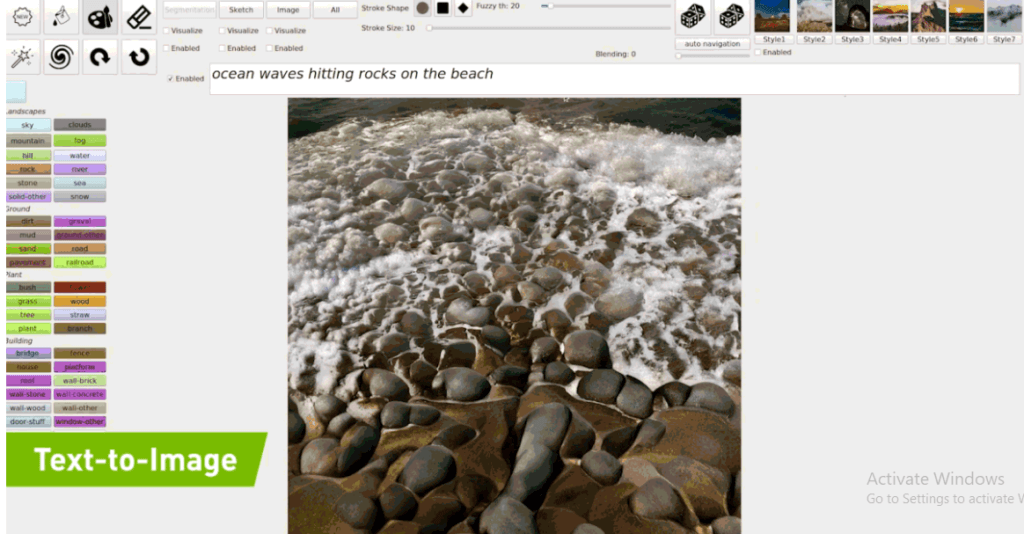GauGAN, NVIDIA Research’s AI masterpiece, named in homage to famed painter Paul Gauguin, is a groundbreaking tool for generating photorealistic landscapes. This user-friendly platform, accessible through NVIDIA AI Demos for free, harnesses the power of generative adversarial networks (GANs) to turn simple phrases and drawings into stunning visual art.
Transform Your Words into Visual Wonders with GauGAN2, the latest evolution of this AI demo, seamlessly converts combinations of text and sketches into lifelike images. Users can type descriptions like “lake in front of a mountain” and instantly generate a corresponding scene. Altering the description slightly, for instance to “lake in front of a snowy mountain,” prompts the AI to adjust the image in real time.
For those who love to draw, it offers a smart paintbrush tool. This feature allows artists to either enhance AI-generated scenes based on text prompts or create entirely original compositions. Users can experiment with different elements like boulders, trees, and clouds, and even apply unique lighting or artistic styles using filters or custom images.
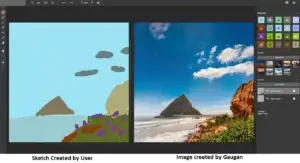
The AI Powering GauGAN2 At its core, it utilizes generative adversarial networks (GANs). This advanced deep learning model comprises two neural networks: a generator that crafts synthetic images and a discriminator, trained on millions of real landscape photos, that guides the generator in creating more realistic images.
Over time, GauGAN2’s GANs master the art of replicating real-world scenes, from AI-generated mountain reflections in lakes to seasonal changes in foliage.
Creating with GauGAN2: From Simple Doodles to Elaborate Landscapes When users sketch or modify scenes in GauGAN2, they interact with segmentation maps. These maps define the locations of different objects, such as rivers, grass, or flowers, guiding the AI in scene composition.
GauGAN’s Impact and NVIDIA Canvas for Professionals: Since its debut at NVIDIA GTC in 2019, GauGAN has gained immense popularity. It’s been a valuable tool for art education, interactive museum exhibits, and online creativity, attracting millions of users. Its potential has also caught the attention of art directors and concept artists from leading film and video game studios.
NVIDIA Studio further empowers creators with NVIDIA Canvas, a desktop application integrating GauGAN technology. Compatible with tools like Adobe Photoshop and optimized for NVIDIA RTX GPUs, NVIDIA Canvas offers professionals a fluid, interactive experience to bring their creative visions to life.
GUAGAN DEMO PROVIDED BY NVIDIA.COM
Table of Contents
Toggle
Comparison of GauGan2 and Midjourney
| Feature/Aspect | GauGAN2 | Midjourney |
|---|---|---|
| Primary Function | AI tool for generating photorealistic landscapes | AI platform for creating a wide range of artistic images |
| Technology Used | Generative adversarial networks (GANs) | Likely uses GANs or similar AI models (specifics may vary) |
| Input Method | Textual descriptions or simple sketches | Text prompts, possibly with more flexibility in terms of content |
| Image Style | Focuses on photorealistic landscape generation | Capable of generating various styles, including realistic and abstract art |
| User Skill Level | User-friendly for non-artists; no advanced skills required | User-friendly, but may require creativity in prompt crafting |
| Customization | Limited to landscapes and natural scenes | Broad range of subjects and styles, more versatile |
| Integration | Standalone AI demo from NVIDIA | Independent AI platform, details on integration may vary |
| Target Audience | Useful for landscape prototyping, educational purposes | Artists, designers, and creatives seeking diverse artistic outputs |
| Realism | High level of realism in landscapes | Varies based on prompts; can range from highly realistic to abstract |
| Interactivity | Allows modification of AI-generated scenes with tools | Primarily prompt-based, less interactive post-generation |
Is NVIDIA GauGAN Free?
Yes, NVIDIA GauGAN is free to use. It’s available as part of NVIDIA’s AI Demos, allowing users to experiment with its photorealistic image generation capabilities without any cost.
How Do I Use NVIDIA GauGAN?
To use NVIDIA GauGAN, you typically need to access it through NVIDIA’s AI Demo platform.Here’s a basic outline of the steps:
- Visit the NVIDIA AI Demos website and locate the GauGAN demo.
- In the GauGAN interface, you can start by typing a description of a scene or use the provided tools to draw a basic layout.
- The AI will then generate a photorealistic image based on your input.
You can modify your text or drawing to change the scene, and the AI will update the image accordingly.Advanced features like smart paintbrush and filters allow for more detailed customization.
Is Playground AI Copyright Free?
The answer to this depends on the specific service and how you intend to use the images created. If you’re referring to an AI platform like NVIDIA’s GauGAN or similar, these platforms often generate images that can be used for personal or educational purposes, but commercial use might be subject to copyright or licensing restrictions. It’s important to check the terms of service of the specific AI platform you are using for detailed information about copyright.
Is NVIDIA Getting into AI?
NVIDIA is not just getting into AI; it has been a major player in the field for several years. NVIDIA is well-known for its advanced GPU technology, which is crucial for AI and machine learning tasks. The company has been heavily involved in AI through its hardware solutions, software, and research contributions, including tools like GauGAN and platforms like NVIDIA AI and NVIDIA Canvas, which cater to AI applications in various sectors including gaming, automotive, robotics, and more.
Does Nvidia have an AI image generator?
Yes, NVIDIA does have an AI image generator. The GauGAN tool by NVIDIA is an example of this, which uses generative adversarial networks (GANs) to create photorealistic images based on user inputs, such as text descriptions and simple sketches.
Does Nvidia canvas need RTX?
Yes, NVIDIA Canvas, the application that leverages the GauGAN technology, is optimized to work with NVIDIA’s RTX GPUs (Graphics Processing Units). The RTX series of GPUs are designed to handle the intense computational demands of AI algorithms and real-time ray tracing, which are integral to the functionality and performance of applications like NVIDIA Canvas.
Using an RTX GPU ensures a more fluid and interactive experience, allowing artists and creators to fully utilize the capabilities of NVIDIA Canvas.