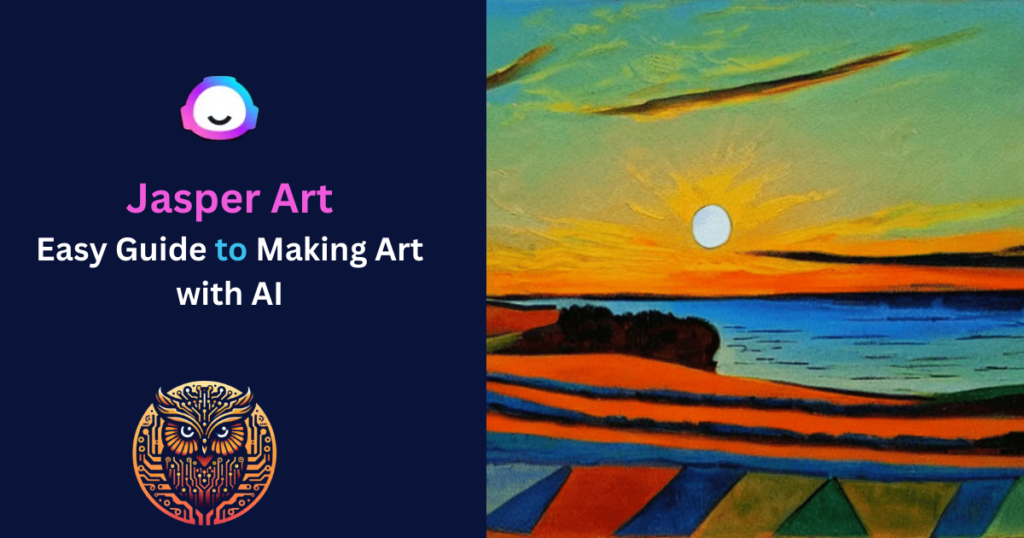What is Jasper Art?
Jasper Art tool is like a magical painting friend inside your computer. You just tell it what you want to see. It maybe a beautiful beach, a funny cartoon, or a space adventure and it uses its AI brain to make that picture for you.
It’s really easy to use. You don’t need to know how to paint or draw; Jasper Art does all the hard work. Just share your idea, and it turns it into a cool picture.It’s perfect for anyone who loves to imagine and wants to see their ideas come to life. It is also best for social media posts.
First Steps with Jasper Art
Visit website Jasper.ai. When you log into your Jasper account, you’ll see an option for Jasper Art. Don’t worry if what you see is a bit different from the guide pictures , it’s still easy to use.
There are two main ways to start making art:
- Freeform: Here, you write your own description for the artwork or use a pre-made one. Then, you can edit it or just hit ‘Create’.
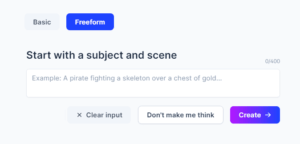
- Basic: This gives you several choices to help you think of what to make. You don’t have to fill in every option, but the more details you give, the better your artwork will be.
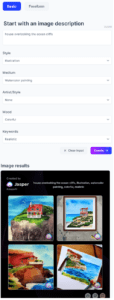
Cool Features of Jasper Art
Jasper Art is simpler to use than Jasper art AI, and here are some handy features:
- Screenshot: There’s a screenshot button, but it doesn’t always work for me, so I use another tool to save my art.
- Copy to Clipboard: This lets you copy your design, but you can’t always paste it everywhere. It’s better to save the image yourself.
- Download: You can download your artwork with this button. it’s what I use the most!
- Go Back: Use the back arrow inside Jasper to go back, not your browser’s back arrow.
- Thumbs Up/Down: Like your image? Click thumbs up. If it’s really off, click thumbs down.
- Flag: If you see something inappropriate or offensive, use the flag button to report it.
My Thoughts on Jasper Art
I love using Jasper Art! It’s perfect for creating original images for my new websites. I’m testing to see if Google views these AI images as original content. It’s amazing how specific you can be with your input to get unique outputs.
Even when I use the same description, I get different results. And small changes to the words can make a big difference. Look at these examples changing just a few words changed the entire image!
How to Get the Best Out of Jasper Art
- Be Clear: Use commas to separate your ideas.
- Style Hints: Tell Jasper the style you want, like “in the style of.”
- Try Again: If you don’t like what you get, just adjust your description and try again.
Jasper Art’s Strong Points
- Watercolor: It makes great watercolor images.
- Futuristic and Space Themes: It does well with these too.
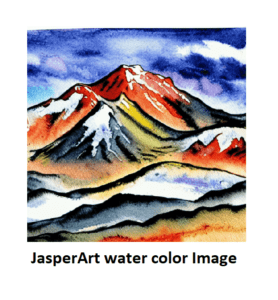
Where Jasper Art Needs Improvement
- Faces: Sometimes, faces can look weird in the images.
- Words: It’s hard to get Jasper Art to include text, so you might need another tool for that.

You can also check out krea.ai for more ideas on what to make with Jasper Art.
Frequently Asked Questions About Jasper Art
How Much JasperArt Cost? During the beta phase, it’s $20/month. Prices might increase later.
How Many Images Can I Create With JasperArt? Unlimited for now, during beta testing.
Is JasperArt Really Original art? Depends on who you ask. Some say it’s a mix of other works, while others think it’s completely original.
Can I Use it for My Blog or Social Media Posts? Yes, you can use it for both social media posts and Blogs. Just make sure you avoid copyrighted images.
How to Download Old Designs? Go to ‘History’ on your dashboard, find your image set, and download what you need.
Can it Make Realistic Landscapes or Recipe Photos? Yes! It can create realistic landscapes and can sometimes replace stock images for simple recipes.
Is it Ethical? That’s up to you. Some people don’t like AI tools, while others find them very helpful.
Making Money with Jasper Art? Yes, you can use it for commercial purposes.
How to Get Access? If you’re not using Jasper yet, try it out. The free trial includes writing, and you can upgrade to use the art features.
Is Jasper AI better than ChatGPT? If you need to give really detailed and specific instructions to an AI, ChatGPT is a good choice. But, if you’re looking for help with creating stuff for advertising or marketing, Jasper AI is probably better because Jasper AI was specially made to write marketing material, while ChatGPT is more all-around and not just focused on marketing.
What resolution is Jasper Art? You can create as many images as you want. It’s easy to save, share, or download your favorite pictures for your projects. The usual size of these images is 512 x 512, but you can make them bigger – up to 1024 x 1024 or even 2048 x 2048!